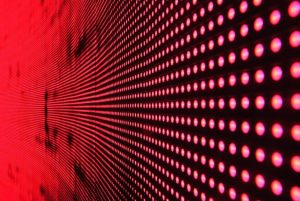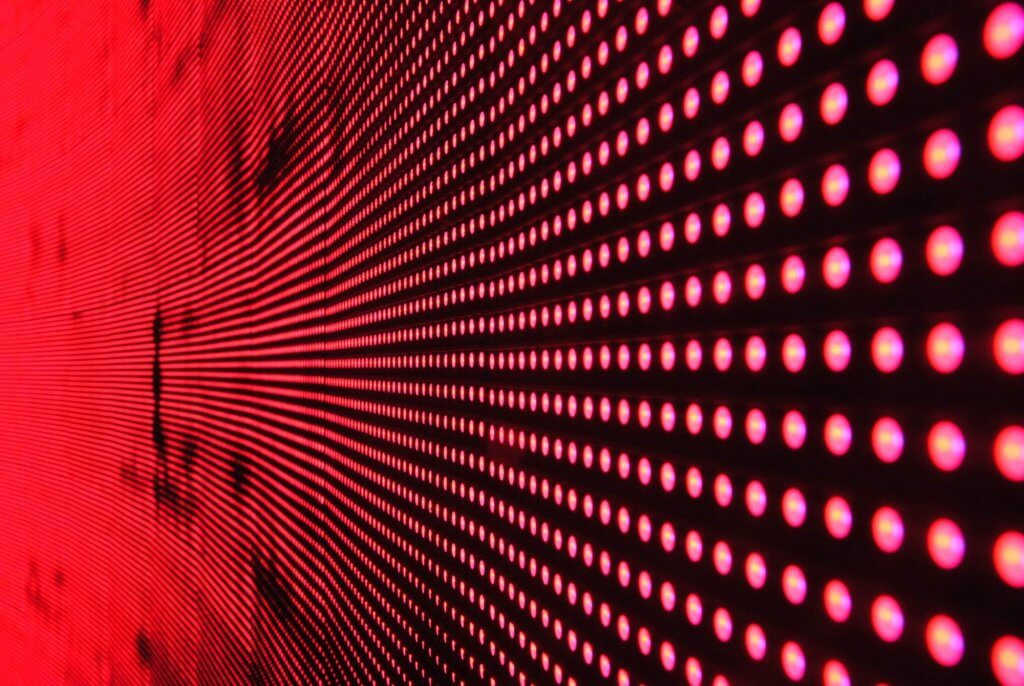Frequently asked questions about Cloud Computing

Is Cloud computing the same as software-as-a-service?
You might say SaaS kicked off the push toward cloud computing by demonstrating that IT services could be made available over the Web. While SaaS vendors originally did not use the word Cloud to describe their offerings, analysts now consider SaaS to be one of several subsets of the cloud computing market.
What types of services are available via the cloud computing model?
Public cloud services are breaking down into three broad categories: software-as-a-service, infrastructure-as-a-service, and platform-as-a-service. SaaS is well known and consists of software applications delivered over the Web. Infrastructure-as-a-service refers to remotely accessible server and storage capacity, while platform-as-a-service is a compute-and-software platform that lets developers build and deploy Web applications on a hosted infrastructure.
What types of applications can run in the Cloud?
Technically, you can put any application in the Cloud. But that doesn't mean it's a good idea. For example, there's little reason to run a desktop disk defragmentation or systems analysis tool in the Cloud, because you want the application sitting on the desktop, dedicated to the system with little to no latency.
More importantly, regulatory and compliance concerns prevent enterprises from putting certain applications in the Cloud, particularly those involving sensitive customer data.
IDC surveys show the top uses of the Cloud as being IT management, collaboration, personal and business applications, application development and deployment, and server and storage capacity.
What is cloud computing?
Cloud computing is described as the process of using a network of remote servers, hosted via the internet, to store, manage and process data, rather than hosting it locally. Essentially, cloud computing is using someone else's infrastructure and hardware, reducing the number of capital investments your business needs to make.

How do I know if Cloud is right for my business?
Companies that choose to shift to the Cloud do so for several reasons. The benefits of flexibility, scalability, cost savings, etc. are weighed against availability concerns. It is essential to evaluate if Cloud is right for you from a strategic and operational perspective. Does your demand for IT vary throughout the year? Are the costs of your IT impacting your ability to grow as a business? If so, you may consider a cloud option that can be easily scaled.
You should also evaluate your current IT setup to understand the benefits of moving to the Cloud, especially in the following areas:
-
- Service - how important are security, reliability and flexibility to your business? Is your current solution meeting your needs? Is there room for improvement?
-
- Technology landscape - how many business users are there? What is the geographic distribution of your user base? Do your employees require remote access?
-
- Cost - Are you satisfied with the costs of your on-premises solution? Are the prices to scale up or upgrade services acceptable?
-
- Ease of migration - when did you last invest in significant capital expenditure? Do you have any contractual and vendor commitments that constrain migration?
Answering these questions can help to understand if Cloud is a good fit for your business.
How do I develop a cloud strategy?
Developing a cloud strategy begins with outlining your technical and business objectives. Understand what the drivers are for your company to shift to the Cloud and what solutions these drivers require. Your cloud strategy may be to start small and gradually, or your business may be in a position to dive right in. Once you identify your needs, you can better understand if your cloud strategy should include public, private or hybrid cloud solutions. Lay out a road-map and timeline to execute your shift to the Cloud.
What do I need to do to prepare for the Cloud?
Many companies do not take the time to consider what they may need to put into place before shifting to the Cloud. For the most part, preparing to shift to the Cloud is simple and just requires you having a Cloud Service Provider handle the transition. However, one of the biggest things to consider is your network bandwidth. With the strain put on local internet connections from cloud computing, you may consider upgrading your bandwidth or investing in SD-WAN technology to increase connectivity.
What workloads can I move to the Cloud?
There are many options for moving workloads to the Cloud, and most will depend on your business and cloud strategy. You may choose to slowly move your complete IT environment to the Cloud or just one task. Most businesses use the Cloud for data backup, both short term and long term. Application-based workloads can also be moved to the Cloud (i.e. CRM, Marketing Automation, Etc.). Test and Dev operations can also be outsourced. In fact, the ability to spin up environments in a matter of minutes, scale them up or down on demand, and access data from anywhere is an enormous appeal. Other outsourcing can be discussed with your cloud service provider.
What is the most comfortable workload to move to the Cloud?
By and large, the easiest and most common workload to shift to the Cloud is backup. Backup as a Service (BaaS) is easy to use and helps to mitigate major business continuity concerns around downtime and data loss. Cloud-based backup can be used for multiple environments or just one environment - depending on what restrictions your company decides to place on cloud usage.
Will my company need to hire more IT staff to handle the transition?
Since one of the major appeals of working with a cloud service provider is that they handle the ins and outs of your cloud transition, you shouldn't have to hire additional staff when shifting to the Cloud. However, having some IT expertise in house is helpful to make the transition smooth. If you do not have an existing IT team, consider hiring an IT professional to help take advantage of the services that cloud providers offer and provide advise.
What type of security parameters does the Cloud have in place?
These days, with cyberattacks on the rise, security is a major concern. Cloud providers put numerous security parameters in place so that, in the event of an attack, your data is secure and can be restored. These tactics include encryption, identity management, and physical security. Providers should also have business continuity plans in place that utilize redundant hardware, backup generators, and other measures to prevent downtime. Data center locations will also have security in place like badge access restrictions, security cameras, fences and more.
Is the Cloud Safe for personal information?
With numerous high profile hacks of personal information in recent years (most notably Target and Anthem) cloud providers have worked to step up the security game for personal information. If a cloud provider has certifications in place for HIPAA, PCI-DSS and SOC, they have been evaluated by a third party and deemed qualified to handle personal/ private information.
How do I make sure I can access my data?
Cloud providers will outline your access, security, services and support when you partner with them. To ensure the accessibility of data, cloud providers develop a service level agreement (SLA). The SLA will detail what happens in the event of an outage and protects the customer in certain situations.
WHAT IS "THE CLOUD"?
Cloud computing refers to the delivery of computing resources as a service. This term generally makes reference to a three-tiered architectural computing model or cloud stack that is inclusive of SaaS (software as a service), PaaS (platform as a service) and IaaS (infrastructure as a service) delivery that may be obtained from a variety of cloud solution providers or hosted internally via a private cloud. Cloud computing may also include the delivery of other types of IT assets as a service; including storage as a service, databases as a service, security as a service and backend as a service offering. This article contains answers to several frequently asked questions about cloud computing in the section provided below.

What are the benefits of cloud computing?
The adoption of cloud computing by organizations has increased exponentially in recent years, due to the efficiency and cost-saving benefits that this computing model promises to deliver, which is especially appealing to organizations with limited IT staff and/or limited IT budgets. Independent Software Vendors (ISV's) in particular, can also substantially benefit from the cloud computing model for the delivery of software applications as a service, which offers many operational and administrative cost saving advantages over the traditional model of on-premise software delivery for software providers.
What are the drawbacks of cloud computing?
There are very few disadvantages that apply to cloud computing, with one key exception: the risk of low-quality service delivery from a cloud provider. Choosing the wrong cloud computing service provider can be extremely detrimental for any organization, as their reliance on Cloud SaaS, PaaS and/or IaaS solutions from a single vendor may place all of the responsibility for IT service delivery within their business on the shoulders of a third party. Likewise, any enterprise that is considering the use of cloud computing services needs to ensure that they have properly assessed the scalability, availability and flexibility of the cloud solutions they plan to adopt. They also need to investigate the reliability of the cloud solution provider(s) that their organization plans to engage.
I don't want to move all my computing workloads into the Cloud right now. Is there anything I can do to sort of "get my feet wet" in cloud computing?
Yes, moving computing workloads into the Cloud is a big part of cloud computing, but to get a taste of cloud computing, you can begin using application services located in the Cloud. Software-as-a-Service or SaaS provides a spectrum of application services you can access in the Cloud. Your cloud navigator has in-depth knowledge of these services and can guide you in the choosing ones that will work best for you.
How much can I save by using cloud computing services?
There are many aspects to the IT savings you can achieve by using cloud computing services. The rule of thumb is that you can expect to save 20% to 80% of the cost of running a premises-based application by moving to a cloud-based service (SaaS). Your cloud navigator can work with you to determine more precisely your IT savings by moving to cloud-based services.
Will my current Internet connection support my use of Cloud computing services?
It depends on the number of users and the number of cloud-based services you will be using. Your cloud navigator recommends having two separate Internet connections arranged to provide redundancy, bandwidth bonding and load balancing. When you depend on the Cloud for application services, you need reliable Internet connectivity.
What are the types of Cloud?
Clouds can be public or private, though public clouds are more commonly associated with cloud computing. Public cloud platforms, such as AWS and Microsoft Azure, pool resources in data centers often distributed around the globe, and users access them via the internet. Resources are provided to customers through metered services, and the cloud vendor is responsible for varying degrees of backend maintenance.
Private clouds are walled-off environments hosted in a corporate data center or a colocation facility. They lack the massive scale of public clouds. But they do have some elasticity, and a company's developers and administrators can still use self-service portals to access resources. In theory, private clouds provide greater control and security, though it's up to a company's IT team to ensure that happens.
Public clouds and private clouds can be linked to create a hybrid cloud, or two or more public clouds can be connected to create a multi-cloud architecture.
Broadly speaking, there are also three tiers of cloud computing: infrastructure as a service (IaaS), platform as a service (PaaS) and software as a service (SaaS). IaaS pertains to foundational building blocks, such as compute, network and storage. It provides the most flexibility for application development, but it also requires the most overhead. PaaS abstracts those lower-level elements and provides sandbox environments for app developers. The least hands-on cloud model, SaaS, consists of licensed software delivered as web apps.
Is the Cloud secure?
The clouds themselves are generally more secure than most private data centers since companies such as Amazon and Google can hire talented engineers and automate many of their practices. Cloud infrastructure providers also offer tools and architectural options to isolate workloads, encrypt data and detect potential threats.
However, public clouds operate on a shared responsibility model, where the user secures the data and applications hosted on the Cloud. This division of security responsibilities varies based on the tier of cloud computing.
The process to secure a cloud environment is different from more traditional data center practices, so cloud adoption requires a learning curve for IT teams. Unauthorized access to resources is the most common cloud security threat; many high-profile exposures of sensitive data resulted from misconfigurations.
Organizations also must be mindful of data residency requirements and other governance restrictions since they don't have precise control over the location of the servers that host their data in the Cloud.
What training does my IT staff need to manage the Cloud?
This depends on the layer of the cloud stack being used. For IaaS, administrators must manage all aspects of the virtualized environment that's delivered as a service. The higher up the cloud stack you go, the less management involved. For SaaS, oversight might be limited to data and identity and access management.
Major cloud providers and third parties offer training and certifications to familiarize IT staff with these processes. Enterprises that plan to transition to the Cloud should factor training into every aspect of the process, so they're ready to take the reins as soon as the cloud environment goes live.
Do I have to bring my whole company to the Cloud?
Absolutely not! One of the benefits of utilizing the Cloud is that you can take the parts that you want and leave the ones you don't. Cloud computing solutions scale from backing up your files online to moving your entire server infrastructure to the Cloud. The tricky part is figuring out which cloud computing solutions fit your business needs.
Hybrid setups have servers in your office and in off-site data centers. Connecting them up via a private VPN allows for virtually seamless integration.

How do I get my old application server to the Cloud?
Rebuilding an older application server from scratch is tricky. Many times the technology is so old or heavily customized, its virtually impossible to recreate it. Sometimes the answer is P2V (Physical to Virtual). We take an image (snapshot in time) of your server and upload it to the hosting facility.
Can I get a copy of my data?
Yes. Each provider may have different methods of obtaining that data, but every file you access has a physical copy that can be taken from the Cloud to a local server or storage device. But it's a great question to ask before you sign up!
What cloud computing security solutions your business needs to consider?
Above all, secure cloud computing solutions rely on experienced Solution architects, who consider all possible security risks while creating a cloud architecture. When your solution is up and running, there is an array of cloud computing security solutions that help enterprises face threats on different levels. They include Preventive controls (for example, strong authentication and proper identity management) and Detective controls (individual prevention mechanisms and continuous cloud infrastructure monitoring). In case of a breach, Corrective controls step in to restore the Cloud's operation and lost data. Other reliable ways to secure your cloud computing solutions is by SSL encryption and enforcing strong API security.
What characterizes the best cloud computing solutions?
The best cloud computing solutions are secure, well-integrated into your operations and do not impede them, as well as allow your business to process the required amount of data efficiently. As every business uses cloud technology in its way, the best cloud solutions providers always cater to the exact needs of their clients.
What kind of services and applications are considered cloud services?
Examples of cloud services include but are not limited to, Microsoft Hotmail, Microsoft 365, Yahoo mail, Gmail, Facebook, MySpace, Skydrive, Google Apps, YouTube, Dropbox and Mozy.
This is why so many researchers rely on the Cloud in this era of Big Data. Individual cloud machines come in many state-of-the-art flavors: GPU-intensive, compute-intensive, memory-intensive, low network latency, general-purpose and so on. But there's also a double-win for intensive science computation in the Cloud: You do not have to wait for resources to become available and, if you can parallelize your work, you can spin up large (or very large) clusters to finish your tasks quickly.
How do I fund cloud computing?
Most cloud providers offer a Free Tier of usage, good for one year, which will enable you to explore cloud computing at low financial risk.
Cloud providers often offer additional research computing credits through a managed program available by filling out a one-page application and coordinating your efforts with us. Once you determine whether the Cloud works for you, there are various funding agencies that can help pay for your research.
Can I put a database in the Cloud?
Yes.
There are two options:
-
- You can allocate a virtual machine in the Cloud, install your favorite database on it, and operate it as if you were operating a database server that you own.
-
- You can also simply pay for a database-as-a-service and dispense with worrying about the underlying machine, operating system or installation of a database management system.
Both options have supporting arguments, and we can help you decide which path is best for you.
What is Cloud Bursting?
Cloud bursting relates to hybrid clouds. The idea is that a given application normally runs in a private cloud or a local computing environment. If a situation arises where the application needs additional resource (computing power, storage, etc.), it can "burst" into the public Cloud and use Cloud Computing for those additional resources.
Of course, this can add complexity to the application design. There are vendors that provide hybrid cloud solutions that facilitate taking advantage of cloud bursting.
What is Cloud Washing?
The term "wash" is probably borrowed from the painting technique. When painting with a wash, it could be seen as freshening whatever is being painted. Cloud washing refers to freshening a product by adding "Cloud" to it in some way. This could be just a marketing effort. So, it is important to look beyond the label to see if the product truly supports Cloud Computing.
Do I have a choice on where my data is stored?
A limited number of ERP and CRM providers offer a choice on where your data is located. Many offer SaaS only or On-Premise Only. Our Cloud ERP offers three options (SaaS, SoP and On-Premise). The customer always owns the data so they can move between deployment options.
-
- SaaS - Software as a Service (annual rental of software and hardware)
-
- SoP - SaaS on Premise (annual rental for software, the customer provides hardware, OS and SQL)
-
- Perpetual - Onetime fee to purchase the software with an annual maintenance fee for updates.
How does Cloud storage work?
With Cloud storage, the files and data you need are placed on highly secure remote systems stored in a provider's facility rather than on your computer's hard drive or local server. Internet access allows you to connect your computer or device to the remote cloud solution to retrieve what you need.
How challenging is it to switch from physical servers to the Cloud?
Without guidance from an experienced professional, switching to the Cloud can be incredibly challenging, time consuming and costly. There will be inevitable customizations that need to be made to the Cloud storage system to fit your business needs, and navigating those tasks on your own can be burdensome. Overall, the greatest challenge is planning out the right balance of Cloud services vs. on-premise technology to meet your business needs. Another migration challenge is teaching employees how to use the new technology. Enlisting expert consultants to assess your needs, develop a migration plan and train employees helps the transition go more smoothly.
How is the Cloud backed up?
That depends on the Cloud system you have in place and your provider's capabilities. Different providers offer different strategies to protect their systems. It's important that you consider the risks associated with the potential loss of those Cloud services and make sure the provider you choose has the right components in place to meet your unique risk mitigation needs.
What are the benefits of Cloud storage versus on-premise servers?
Besides the cost differences, Cloud storage offers access to your data from a remote location, increased security and control over data versus individually controlled computers, and protection from hard drive failure that affects 140,000 machines each week. Cloud storage also has the ability to grow with your business. Start out only paying for the capacity you need and quickly add storage as you scale your business.
What's the cost difference of Cloud storage and on-premise servers?
Undoubtedly, Cloud storage can offer cost savings via both reduced hardware capital and IT staff. However, depending on the amount of data you're storing and any levels of security compliance requirements for highly sensitive data, on-premise servers may have an overall lower cost of ownership.
No matter how you choose to store your data, it's critical to protect it. If you're concerned with data security or data loss, reach out to a professional. We're happy to help find solutions that work for you.
What are the basic pros and cons of cloud computing?
The benefit of cloud computing is that the provider takes care of the infrastructure your application runs on. You can eliminate the start-up costs associated with hardware. But that's only a benefit if the provider does a good job. Now all your applications are dependant on the performance of a single WAN link. It is possible to lose data, as well as access to business-critical services when cloud services fail.
What is a quick way to tell if a vendor is really talking about true cloud computing services or about virtualization?
Virtualization is a software-based technology. They have versions with numbers after it. That is when you know you are dealing with software; if you hear about versions, you know you are not in the Cloud. Cloud computing is a service that goes beyond what software alone can provide.

Should we choose virtualization or cloud computing?
Which approach is right for your application? Virtualization can certainly save companies money in both the short- and long-term. But it is still necessary to purchase and provision hardware and software upfront in order to run an application on virtualized infrastructure. The IT costs associated with managing the virtualized application is also a factor.
Cloud computing, in contrast, costs less upfront because you don't have to buy and manage the infrastructure. But the more cloud-based resources you use, the higher your costs will be. Ultimately, cloud computing might cost more than running virtual servers on your hardware, depending on your expertise and many other factors.
Another key choice factor is data security. In a virtual environment, you control the hardware, the access permissions, the backup/recovery, etc. In a cloud computing environment, the service provider handles those concerns, for better or worse.
How do cloud servers differ from dedicated servers?
When buying a dedicated server, there is usually a lead time on the hardware, and it is difficult to change the server specification as your needs evolve, forcing you to buy something large enough for your application to grow into. You pay for the server 24 hours a day, not just when you want it up and running. Our cloud servers, on the other hand, can be deployed immediately from our easy-to-use web control panel and have no setup charge, a low minimum price, and no commitment to a contract. As your requirements change, you can instantly scale the resources you use, both up and down, and can even pay-as-you-go simply for the hours your servers are running.
How does cloud hosting differ from shared hosting?
Shared hosting solutions usually only give access to your server through a web control panel, where you can manage a number of websites hosted on that server. With our cloud server, you have full administrator control over your server, install any software as well as configure it to meet your needs.
What is a private cloud?
A private cloud attempts to mimic the delivery models of public cloud vendors but does so entirely within the firewall, for the benefit of an enterprises user. A private cloud is highly virtualized, stringing together mass quantities of IT infrastructure in one or a few easily managed resource pools.
What happens if hardware fails?
The Cloud has a completely self-healing architecture. This means that if any hardware node should fail, any cloud servers running on resources on that node will be re-provisioned on alternative hardware. This happens without the need for any human intervention. We can also engineer solutions for instantaneous failover for customers with specific availability requirements. Contact us, and we can discuss the various options available.
What is the difference in cloud computing and computing for mobiles?
Mobile computing uses the same concept as cloud computing. Cloud computing becomes active with the data with the help of the internet rather than an individual device. It provides users with the data which they have to retrieve on demand. In mobile, the applications run on the remote server and gives user access for storage and management.
What are the security aspects provided with Cloud?
-
- Identity management: It authorizes the application services
-
- Access control: permission has to be provided to the users so that they can control the access of another user who is entering into the cloud environment.
-
- Authentication and Authorization: Allows only the authorized and authenticated user only to access the data and applications
What are the security laws which are implemented to secure data in a cloud?
The security laws which are implemented to secure data in Cloud are
-
- Processing: Control the data that is being processed correctly and completely in an application
-
- File: It manages and control the data being manipulated in any of the file
-
- Output reconciliation: It controls the data which has to be reconciled from input to output
-
- Input Validation: Control the input data
-
- Security and Backup: It provides security and backup it also controls the security breaches logs.
What are the characteristics of cloud architecture that separates it from the traditional one?
The characteristics that makes cloud architecture above traditional architecture is
-
- According to the demand, cloud architecture provides the hardware requirement
-
- Cloud architecture is capable of scaling the resource on demand
-
- Cloud architecture is capable of managing and handling dynamic workloads without failure
In the Cloud, what are the optimizing strategies?
To overcome the maintenance cost and to optimize the resources, there is a concept of three data center in Cloud which provides recovery and backup in case of disaster or system failure and keeps all the data safe and intact.