If you have a business that regularly photocopies and prints large amounts then a high volume photocopier will most likely benefit you the most. We have chosen our top 10 favourite high volume photocopiers from leading brands to help you find the perfect one for your business.
If you're looking for the best copiers of 2021, then you've come to the right place, as on this page we've ranked the best photocopiers money can buy.
There are plenty of reasons why you'd want the best digital copier your budget will allow. Modern offices will find plenty of reasons to use a fast and dependable photocopier, and on this page we'll list the best standalone digital copiers, as well as affordable and convenient multifunction printers (MFPs), which combine printing and scanning functionality in one device, and slash the cost of producing printouts using inkjet or laser technologies
In the past, MFPS had a bit of a bad reputation as a 'jack of all trades', but they have made significant improvements both in terms of quality, value for money and onboard features.
From usage tracking to improve security, auto duplex, mobile and wireless printing or digital touchscreen display, there's now a flurry of options available on the market, for the occasional print out and mailing all the way to digital agencies.
We know it can be overwhelming finding the perfect photocopier for your business as there is so much out there, but do not worry, we have your back.
We have selected some of the top copiers for small businesses, these are models from a range of manufacturers and have been selected with the volume and cost requirements of small businesses in mind. The price of a photocopier varies greatly depending on size, volume capabilities and features, we've chosen the best copiers that give you great features and high quality
Top 10 Colour Photocopiers
Type: Colour laser printer
Printing Speed: 22PPM (A3)
The HP Color LaserJet Enterprise M855 printer allows you to print a variety of types and sizes of prints, such as A4 and A3, both in black and white or in colour.
If you have the space for it, this multifunction device will serve a small business well thanks to its useful 35-sheet automatic document feeder and automated photocopying skills. This is a mono machine and it's not the fastest laser on the block, but it's quicker than any inkjet and offers an attractive blend of features and performance.
HP claims that each print will be consistently coloured, with affordable and allow each employee to glide through their printing needs quickly.
-
- Affordable colour printing
-
- Professional, quick printing
-
- Able to upgrade as needs change
-
- Organise documents faster
-
- Control all printers with JetAdmin
-
- Print from mobile devices
Type: Colour laser printer
Printing Speed: 29PPM (Colour Print)
This Epson printer is more suitable for professional photographers or small businesses that require lower printing needs.
This three-in-one multifunction device might seem expensive for an inkjet, but as with its other cartridge-free solutions, Epson includes a generous amount of ink. The bottle of black ink in the box is good for 11,000 photocopies and Epson recons you'll make savings of around 90% compared with cartridges. You can fit 250 pages in the main paper tray, scan at high resolution and print crisp duplex pages with a very quick first page out time. The fairly large LCD screen makes it easier to use and the distinctive design picked up a Red Dot award.
One of the main benefits of the Epson printer is that you can email your pictures from anywhere in the world, so it doesn't necessarily matter where you are working.
Type: Colour laser printer
Printing Speed: 30PPM (Colour Print)
The Lexmark CS417dn allows for crisp and colourful printing from relatively small printing equipment, which is also affordable and suited to a small business or for personal use.
It might look a little top heavy, but this all-in-one A4 photocopier feels well made and offers plenty of features for the footprint that it takes up. Duplex scanning from the ADF and rapid automatic photocopying are performed flawlessly, while the print quality in both colour and mono is excellent. Duplex printing is not the fastest, but a wealth of security features and an easy interface more than makes up for the shortfall.
Not only can you use the Lexmark printer to make prints with speeds of up to 30PPM, but you can also print things using the printing app so that you can send documents to your printer via the wifi.
Type: Colour inkjet printer
Printing Speed: 27PPM (Colour Print)
The Brother MFC-J5335 DW printer is a high-quality printer but for those companies and individuals that don't want to pay the high-level prices.
Brother has endowed this hefty laser printer with all the features a small business might need. It can hold 300 sheets of paper and turn out mono or colour pages at the rate of 31 per minute. There's a fax facility and electronic document feed for automated tasks. It also makes wireless printing from a mobile device, or scanning documents to the cloud very easy using its built in Wi-Fi and a slick iOS/Android companion app. Both Google Cloud Print and AirPrint are covered.
While the printer also has other functions such as printing, faxing, copying and scanning, customers can also benefit from its functionality with Google Cloud Print, AirPrint, iPrint & Scan, Mopria, Brother Print Service and Plug-in for Android.
 Colour touchscreen and pad
Colour touchscreen and pad
 Wifi, network and USB compatible
Wifi, network and USB compatible
 Photocopy in mono or colour
Photocopy in mono or colour
 Double sided printing
Double sided printing
 High copy resolution
High copy resolution
 Affordable price
Affordable price

Type: Colour inkjet printer
Printing Speed: 34PPM (Colour Print)
This printer from Epson is a multifunctional colour inkjet printer which allows customers to be able to do copy, print, fax and scan their documents with a relatively high speed, especially considering the price.
Epson WorkForce Pro has a 5/5 rating on review sites and comes with a free three-year warranty, and has some of the cheapest running costs of inkjet printers.
-
- Windows and Mac compatible
-
- 90% less energy than a comparable printer
Type: Colour laser printer
Printing Speed: 23PPM (Colour Print)
This LED laser printer from OKI is more of an option for home offices or small companies that only require a low volume of printing and DPI, but still with excellent, crisp quality.
The OKI printer can help you to lower your carbon footprint, be more energy efficient, lower your business costs while delivering on your office needs.
-
- Store templates on the device
Type: Colour laser printer
Printing Speed: 45PPM (A4)
The Xerox Phaser 7800DN printer is specifically for businesses that are geared toward producing large volumes of print, such as marketing or advertising agencies for example.
By Xerox standards, this is a modest machine, but it has an impressive specification that will meet the demands of any small to medium sized business. Xerox makes faster printers than this, but the consistent quality of colour and mono prints here is impressive and its photocopying skills are among the best of any four-in-one we've tested. The intuitive touchscreen interface is another plus point that gives easy access to a wealth of features such as dual-sided scanning and a broad selection of security features. This feels like a premium product and it's well supported by modular upgrades.
High levels of quality printing, 45 pages per minute printing with weights of up to 300 gsm, which means a heavier paper which has an exceptional quality.
Type: Colour laser printer
Printing Speed: 45PPM (Colour Print)
Crafted to last as long as possible, this medium-range printer from Kyocera features things like being able to print various media types and high-speed performance.
-
- Additional finishing options
Type: Colour laser printer
Printing Speed: 30PPM (Colour Print)
This printer from Epson provides you with sharp printing images that can help you to print things such as graphics, charts and even CAD plans too with excellent detail.
pson includes a generous amount of ink. The bottle of black ink in the box is good for 11,000 photocopies and Epson recons you'll make savings of around 90% compared with cartridges. You can fit 250 pages in the main paper tray, scan at high resolution and print crisp duplex pages with a very quick first page out time. The fairly large LCD screen makes it easier to use and the distinctive design picked up a Red Dot award.
You can save up to 50% on your general paper usage, your power and energy consumption as well as being more environmentally friendly.
-
- Windows and Mac compatible

Type: Colour laser printer
Printing Speed: 35PPM (Colour Print)
With the Xerox VersaLink C7000dn, customers can enjoy a 14 day trial with a free lifetime warranty, £150 cashback and 5,000 Xerox reward points.
You can access the printer via things such as your Apple AirPrint, Google Cloud Print, Xerox Print, Service Plugin for Android and Wifi options.
-
- Multiple paper insertion options
What Is The Price Of A Digital Copier?
The cost of acquiring a printer can be dwarfed by the cost of purchasing the consumables - the toner or ink, but also the paper, the drum, transfer/fuser kit - and the cost of the warranty plans or after sale services. And because you are likely to have one copier embedded within a group in an office or in a business, downtime can prove costly and counterproductive.
Enlisting the help of a managed print service provider (MPS) can simplify the technicalities associated with operating a copier, especially in bigger businesses, as they take care of the lifecycle of the printer including its disposal at the end of life. Like a car lease, you will usually not own the printer after the lease ends (up to five years) and can usually pay a fixed fee for the printer plus an agreed cost per page.
What To Consider When Buying A Photocopier?
Below are five points to consider when putting together your checklist
-
- Can the photocopier your business is considering handle the capacity needed?
Photocopiers in the shape of multi-function printer come in all shapes and sizes. Many are aimed at the domestic market. Look closely at the stated capacity and match this to your business' workload.
-
- How important is the quality of scanning and printing?
Many of the latest photocopiers using advanced print technologies that were, up until a short time ago, only found in high-end printers. If possible, look at samples of print and scanned output before making your choice. Many vendors now offer the option of sending samples by post.
-
- Is fax capability needed?
Fax is far from a dead communications medium, with many large businesses still needing it. Look at the fax capability of the MFP, which today is likely to use the cloud as well as direct-dial to another fax machine.
-
- Will your company need to manage sensitive information?
Access to the features of a photocopier should be controlled with PIN numbers or passwords. Also, ensure that the MFP only prints the required copies to ensure data security. And think about whether the USB port should be disabled to mitigate any risk.
-
- Does your business require remote printing?
With the rise of BYOD (Bring Your Own Device), printing from mobile devices is fast and efficient. Look closely at the apps that will use the photocopier to ensure these connect securely. An MFP can be a cost-effective asset that a business can build its workflow around.
With digital copiers now coming with a number of configurations, it's critical to assess your business' needs and match them to the right one.
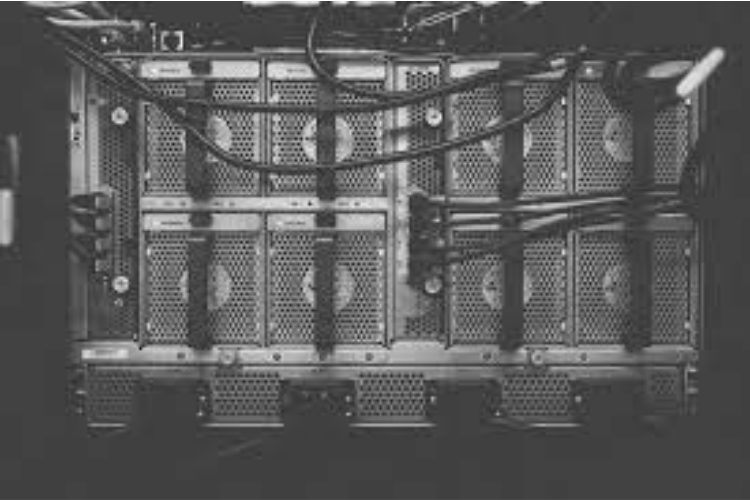




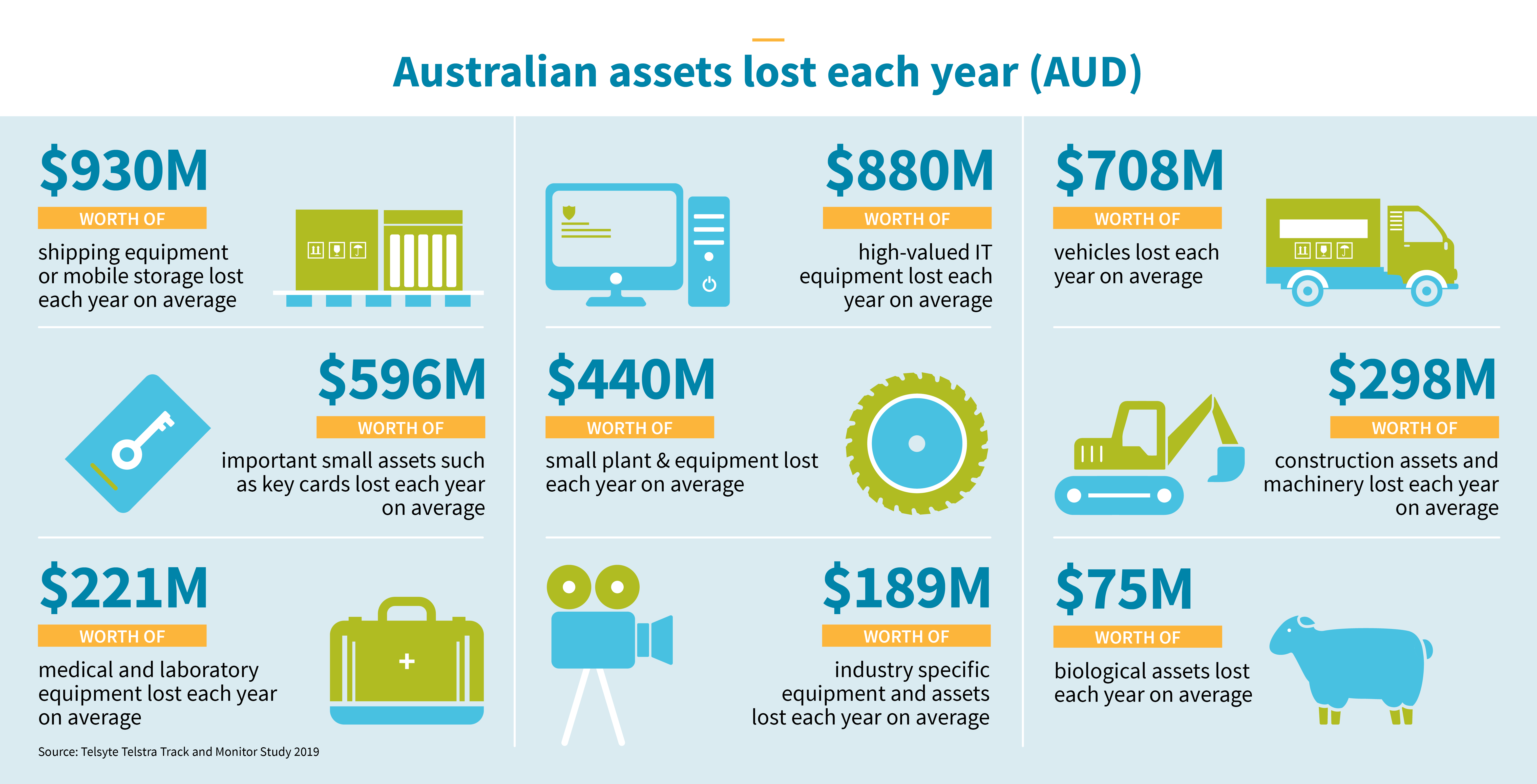




 Colour touchscreen and pad
Colour touchscreen and pad







