5 Ways to Secure Your Printer From Cyber Attacks and Data Breaches
Printer security is often overlooked by business owners and managers even though data breaches can have a significant impact on your business. A 2019 study by Quocirca Global Print Security found that 11% of security incidents reported by organisations over the past year were print-security related. They also found that 59% of those attacks lead to data loss, as well as other impacts, such as lost productivity and revenue.
Recently, we wrote about some common reasons why your printer might be vulnerable to a data breach, and here is a lot of publicly-available information about the need to secure your business from data breaches, but there is not a lot about the steps you can take to keep your printer safe. The good news is there are several steps you can take right away, without having to spend much time or money. Here are some useful tips from our expert team.
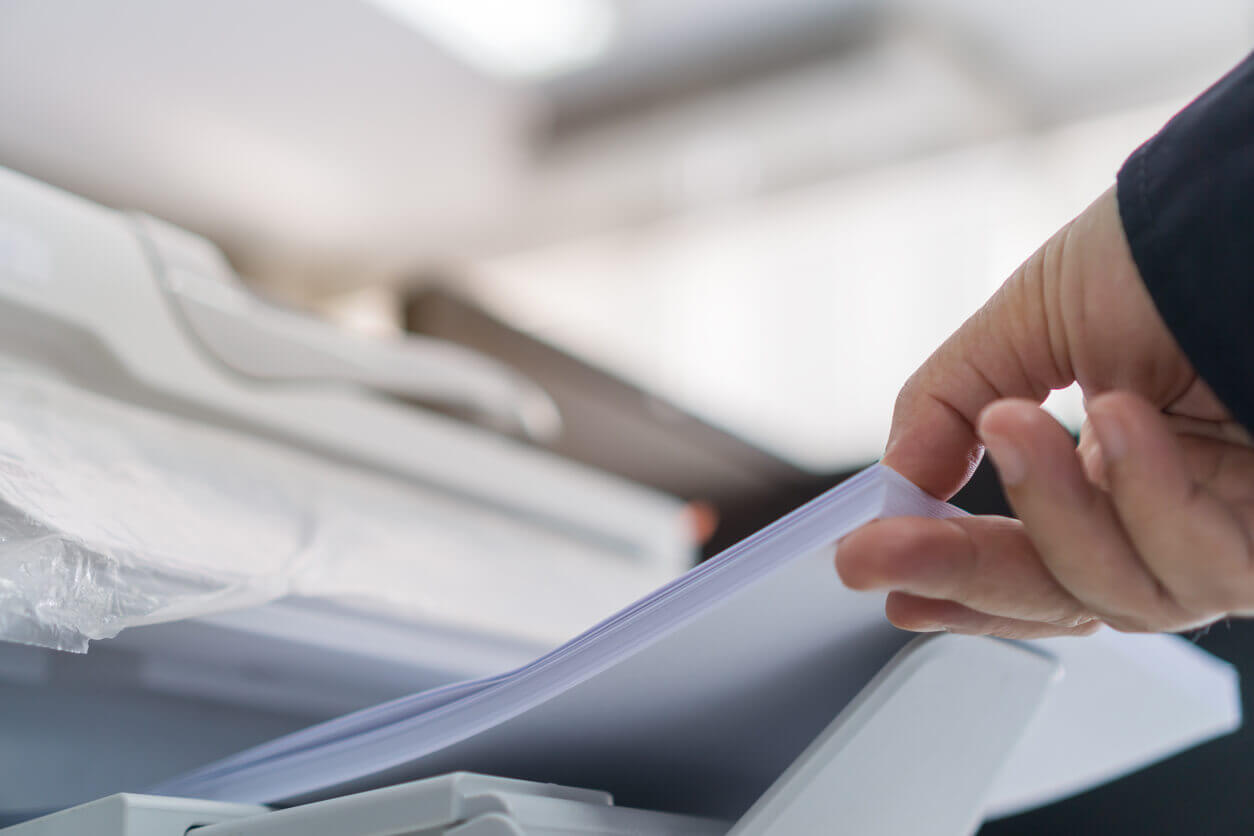
1. Get your printing basics set up correctly
There are more than a few things that could make your printer vulnerable to cyberattacks or data breaches, so it is important to get the basics right to ensure that this isn't the case.
Your first step should be to ensure you change the default password on your printer when you're setting it up. As most networked printers can be accessed remotely with a password, the easily guessable "password123" isn't going to cut it.
The second step is to ensure that you've set up your printer on a secure network. You should be using a firewall to protect against cyberattacks and probing, and ensuring that your Wi-Fi network is secure and that your printer is not on an open 'Guest' Wi-Fi network.
2. Install firmware and malware updates regularly on your printers and photocopiers
There is a lot of time and effort constantly being invested to ensure that malware protection software and printer firmware is up to date and ready to counter the latest hacks. This is to make sure it can foil cyberattacks attacks by cyber-criminals, who are always looking for new vulnerabilities to exploit.
Many print manufacturers include built-in malware protection for their equipment. For example, all HP devices come with HP 'SureStart', which helps monitor incoming threats when your printers are turned on. It will even automatically shut your device down if it senses an attack is in progress. This proactive action can help stop an attack in its tracks and prevent it from being spread further within your network.
On top of built-in malware software, there are additional protections you can implement to secure your printer. These are particularly recommended when dealing with highly sensitive information. Managed Print Service (MPS) providers such as we can help you with this, as we have deep industry knowledge and specialised skills.
3. Educate your team
Everyone within your business that has printer access must understand the responsibility that comes with using it. For example, you need to educate your staff about:
- Being cautious when printing via mobile devices, as these can be more easily hacked.
- Understand what a phishing scam is and how staff members can avoid falling victim to one.
- How to ensure the physical safety of printed documents; for example not leaving printed documents in a printer tray for anybody to pick up.
- Making sure they are aware of your companies' policies about how to handle confidential data and information.
We highly recommend these points are covered when new employees are on-boarded in your business. Additionally, you should have annual refresher training sessions to ensure your staff is up to date with information security best practices.
4. Secure printer storage and jobs in transit
To protect against data breaches, you need to ensure that only the people with the right permissions have access to your printing network. There are a variety of steps you can take to ensure this happens.
The first is to ensure that you encrypt print jobs when they are in 'transit' (travelling from a computer to your printer). This will eliminate the risk of a bad actor intercepting your data and gaining access to it.
Secondly, make sure that sensitive data that is stored within the hard drive or internal drive of your printing devices is also encrypted. Printed documents are often stored as an image within your print device, which makes them vulnerable to being hacked. Most printing devices have built-in encryption tools, so this should already be done but it is good to double-check.
You should use your printer's encryption tools to setup:
- A secure password that encrypts your printer's storage
- The lifespan of documents stored on your printer's storage
- Automatic deletion of secure print documents and encrypted PDFs
- Automatic deletion of documents stored in a user's secure print queue once printed
- Removal of user IDs and access of ex-employees
Finally, always ensure you remove sensitive data when a printer's life comes to an end. Make sure it's properly disposed of and recycled so information that's stored on it cannot be accessed. A leading Managed Print Services (MPS) provider like we can take care of this for you at the same time your new printers are installed and set up.
5. Implement a secure 'swipe to release' solution
One printer add-on that delivers benefits to both cost and security is a 'swipe and release' solution. This printer software allows your team members to print to an encrypted print queue, and when they go to the printer they can manually enter a code or swipe an ID card to print their document.
This not only enables staff to queue up as many prints as they like and release them at once, as well as reduce unnecessary printing, but it also ensures each print job lands in the right hands and no confidential information is left sitting on a printer at risk of being picked up by the wrong person.
The bottom line
Failure to ensure your printing network is properly protected can result in loss of data and - as a result - damage to your business reputation and a loss in productivity, which can adversely affect your bottom line. Every business owner or manager can take simple steps to protect their business by regularly updating printer firmware, educating their team on how to properly protect your information and securing their printing network and data storage.
For a no-obligation conversation about securing your print network reach out to - we are here to help.

























