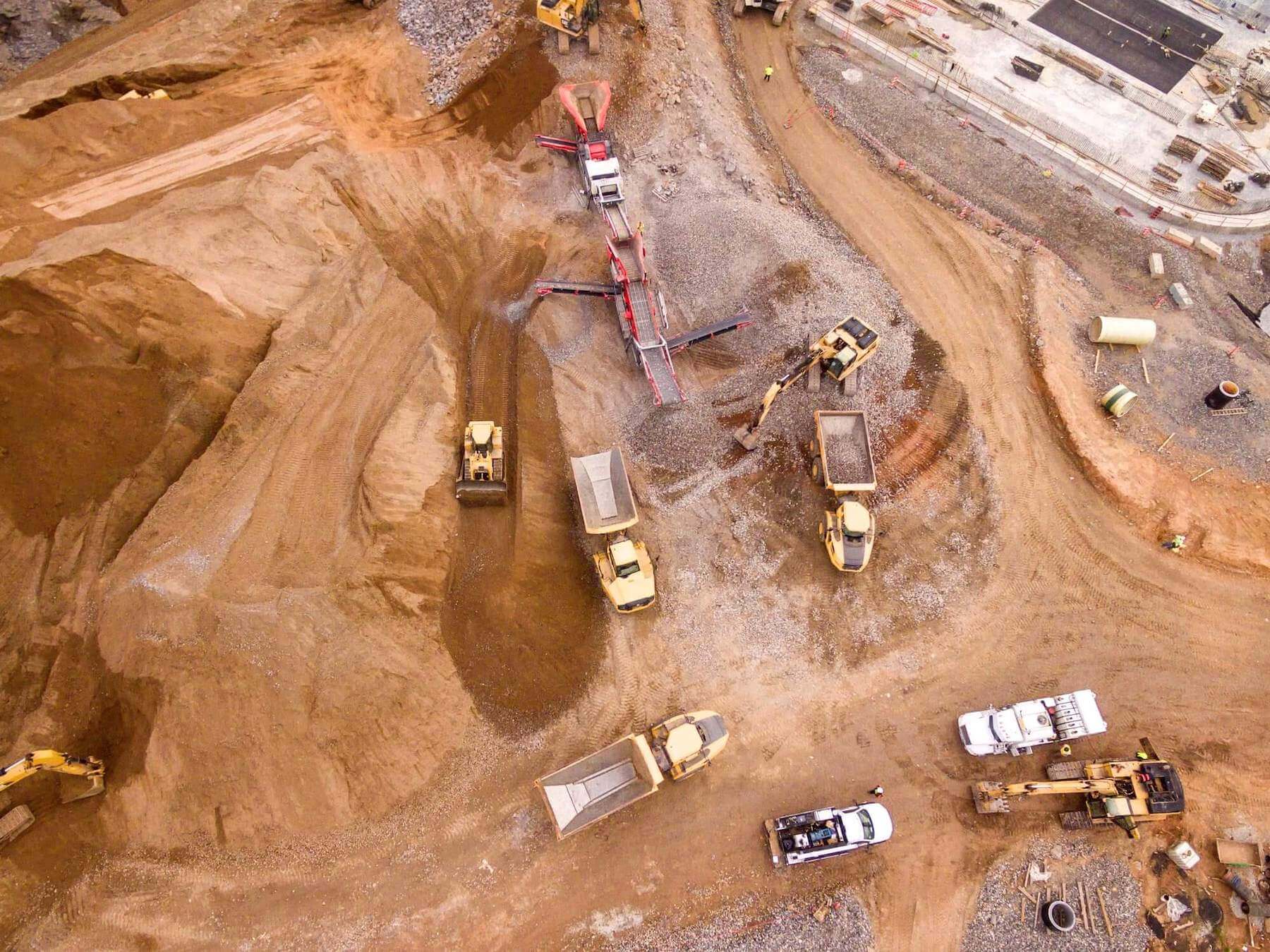We're living in a brand new world, spurred by digital transformation.
As technology continues to evolve, we've entered an era where work is no longer refined to a specific desk, phone or computer screen. Business professionals have the freedom to share their skills and pursue new opportunities across the globe, all with nothing but the right device and a cloud connection.
Now that almost half of the world are beginning to work remotely, companies need to find a way to serve users that refuse to be tethered by wires and physical locations. The result has been an influx of fantastic communication tools designed for almost every touch point in the average business.
The only problem is that we've innovated so fast that the sheer number of communication tools available is enough to overwhelm any worker or ITT. Fortunately, we have a new solution. Enter unified communications.
The term unified communications, or UC, describes not only how we connect different communication systems for the digital workforce, but collaboration tools too.
That's why you often hear the phrase UC&C, which simply means unified communications and collaboration. Seamless UC ensures a higher level of interaction throughout the globally dispersed workforce. It breaks down the silos between enterprise teams and ensures that no matter where you work, you can still access the same secure system. In short, UC incorporates messaging, voice and video calling, team collaboration, video conferencing, and file sharing, and so much more. In a world defined by a dizzying mix of platforms designed to suit organizations spread across vast spaces, UC simplifies the world of work. The right UC platform gathers everything your employees need to connect, share, and work together on ideas in the same streamlined interface.
Unified Communications Explained
Unified communications as a service is one of the best-known terms in the everything-as-a-service economy. While the concept of unified comms has been around for years, the as-a-service model makes an entirely cohesive technology stack more accessible to the masses. According to the Magic Quadrant for UCaaS created by an industry analyst, Gartner, UC and UCaaS are both concepts that offer similar features such as voice and telephony, video and audio conferencing, real-time messaging and presence. The critical difference is that UCaaS is hosted by your provider. That means that you don't have to set up any of your own infrastructures to get started.
The flexible and cloud-based nature of UCaaS makes it an excellent choice for businesses of all sizes. With UCaaS, you can avoid the initial expenses often associated with setting up an advanced communication strategy. However, you still get to tap into the latest disruptive technology on the market. So, let's explore some of the features you might expect from UCaaS.
Poor communication costs the economy something in the region of $37 billion each year. It also leads to $42.6 million each year in lost productivity. Unified communication aims to eliminate the common problems that companies face when it comes to keeping people connected. Rather than merely offering VoIP or video messaging, the concept combines everything you need to reach your employees and customers into the same environment. However, this doesn't mean simply replacing traditional forms of communication like telephony with something more modern. Voice continues to be one of the central components of the UC strategy. Cloud PBX and VoIP services are at the heart of most UCaaS solutions.
However, these days, they're becoming increasingly advanced. Today, it's possible to access UCaaS systems that come with not just high-quality voice but call recording features, AI implementations for intelligent call routing, and even sentiments analysis. UCaaS solutions can also give companies an easy way to accelerate conversations with a customer from a message to a phone call to a video chat.
Though voice will always be a vital part of the UC conversation for most companies, there will also be channels to consider too. For instance, with 50% of the UK workforce set to be working remotely by next year, there's a rising demand for services to offer more intimate methods of communication. UCaaS can bring video and meeting solutions into your business that make it easy to collaborate with employees wherever they are. The cloud ensures that your team members don't need to be in the same room to work together on projects anymore. With video and collaboration tool, it's possible to share files, host conversations, and even launch presentations from a desktop, smartphone or tablet. Video is particularly useful in circumstances where people can't speak face-to-face as it ensures that the nuances of facial expression and body language aren't lost.
Real-time messaging
Messaging is another mode of communication that's becoming increasingly popular in the current corporate environment. In a UCaaS environment, messaging can refer to anything from real-time conversations hosted on collaboration applications to SMS and MMS text. Used correctly, messaging gives employees an opportunity to stay connected and collaborate more efficiently in the workplace. However, it also provides an excellent way to reach out to customers too. These days, many younger clients prefer text messages and instant messaging to phone conversations. UCaaS solutions can give businesses a way to manage and organize their messaging strategy so that they can offer a more omnichannel service experience to consumers. Any device you have integrated into your UCaaS technology can provide access to anything from social media chat to voicemail, transcriptions, and instant messages. Remember, over 80% of people currently use text messaging for business purposes.
Many UCaaS solutions are becoming increasingly entwined for the demands for better collaboration in the workforce. The right service will not only give you a multitude of ways to connect with your teams and customers but also provide insights into who is available for you to speak to. For instance, your UCaaS solution can show you who's offline and online at any given time. Presence features also show information about what that person is doing. For instance, you can see if your remote workers are in a call and unavailable to chat, or whether they're currently out for lunch. This means that it's much easier for employees to access the support they need when they're dealing with complex projects or clients. It also ensures that people in the increasingly popular remote working environments can maintain some work-life balance. With presence features, you can show the rest of your team when you've decided to switch off for the day.
The demand for mobility is rising, driven by mobile and remote workers among other things. Even if your employees don't work remotely, there's a good chance that you have field workers in your midst that you need to support with the same tools as your on-premise employees. Fortunately, with a reliable UCaaS solution, you can ensure that mobility remains a part of your business strategy. For instance, the cloud will ensure that your teams can tap into tools they need through applications for their tablets and smartphones. What's more, technology like WebRTC ensures that people don't necessarily need to download new software to join a meeting. Instead, people can tap to join conferences from their email accounts via a web browser. With UCaaS, anyone can take work out of the office.
Increasingly, UCaaS is beginning to seem like just one flavor of the larger concept of CPaaS. Communication platforms as a service bring additional flexibility into the UCaaS world by allowing companies to integrate their preferred communication tools into their existing application and processes. For instance, you could add video conferencing as your option alongside your messaging tool or build CRM context into your chat conversations with clients. In a world where one size doesn't fit all, service providers and resellers can create more bespoke solutions for their customers based on the value they genuinely need. Through APIs implementations, anyone can build the custom communication stack that's best suited to their employees and their target audience. Next-gen UCaaS because providers are even using CPaaS to better link the front end and backend communications in business. For instance, you could use your applications to connect with your team while you're on a front end call with a customer, and collect vital information. What's more, when everything is integrated correctly through CPaaS, it's much easier to track the customer journey and gather useful information for your business.

The as-a-service environment and everything it entails has seen phenomenal growth in recent years.
Offering a way for companies of all sizes to transform their communication strategy, UCaaS combines affordability and convenience into a single package. According to the research company, Markets and Markets, the sector should be worth at least $28.69 billion by 2021. The Synergy Research Group also highlights the potential that UCaaS has for the marketplace, showing an annual growth rate of 29%. What's more, studies show that UCaaS space is capable of providing revenues of over $400 million every quarter. Let's take a look at how the industry is embracing the transformative marketplace.
As transformation has hit the communications marketplace, we've seen significant change among vendors. New startups have begun to appear on the scene. Existing vendors have merged with other companies to deliver a more complete package, and consolidation is everywhere. To stay ahead of the competition, vendors are consistently looking for ways to differentiate themselves in a place where cloud technology is becoming the norm. Some vendors are rethinking their entire architecture and platform offerings, adventuring into the realm of CPaaS as well as UCaaS. Often, the communication platform as a service solution can act as a complementary addition to the UCaaS world, giving customers a way to enhance and personalize their comms strategy. With both UCaaS and CPaaS, developers can embed enhanced communication options into their existing technology and processes. For instance, companies could implement an SMS messaging strategy that sends appointment reminders to clients. Alternatively, they could use basic AI and machine learning to build bots for self-service interaction.
It's likely that we'll continue to see leading UCaaS vendors integrating more API-focused solutions into their portfolio. Vendors of all shapes and sizes are beginning to develop CPaaS strategies that work alongside their existing UCaaS services. All the while, the UCaaS portfolio features also continues to grow with the incorporation of things like integrated contact center capabilities via partnerships and CCaaS, Integration of collaboration tools to ensure consistent conversations in the backend of the business environment, more integrations to boost context in the workplace such as connections to CRM services and consumer data, machine learning and artificial intelligence to optimize team performance and improve first-time resolution via call routing, intelligent edge routing for things like enhanced video traffic and improved communication reliability, and finally, SD-WAN integrations to enable more affordable internet services with the UCaaS environment.
The UCaaS package is becoming increasingly larger. Both vendors and value-added resellers are now bundling a host of exciting new features into their UCaaS strategies, ranging from internet access to mobile services and CPaaS. Larger vendors are even discovering new ways to spread their approach around the world by creating local data centers in multiple markets. In the age of experience, UCaaS vendors need to do choose a delivery method for their solutions that delights and engages their users. For some companies, this will mean partnering with other businesses to offer APIs through a CPaaS platform, but for others, UCaaS will be all about delivering a multitude of communication service packages to suit different types of clients.
Unified Communication adoption rate will continue to develop
Leading analytics companies like Nemertes believe that the UCaaS adoption rates will continue to develop rapidly in the coming years. The versatility and scalability of the clouds makes it an excellent complement to new trends in the marketplace. For instance, now that businesses are thinking more carefully about remote working, globalization and mobility, UCaaS has become a more obvious consideration. Through hosted UC solutions on the cloud, companies can access all the tools they need with ease and ensure their teams are connected wherever they are.
With vendors creating new and enhanced UCaaS strategies, it's up to the service providers to make sure each of their clients is getting the tailored communication solution they need.
Gartner described UCaaS service providers as entities that use the cloud environment to deliver telecoms and other services. These are the companies responsible for providing everything from intellectual property and consulting to configuration support, professional managed services and more. As the people who bridge the gap between end users and vendors, service providers are there to ensure that UCaaS technology continues to benefit from fantastic growth and adoption rate. SPs don't just sell licenses and endpoints. They open the doors to the newest and most popular technology for companies seeking stronger communication. After all, only around 8% service providers, in one study, say they still provide their offerings via an on-premise PBX.
UCaaS offers a unique opportunity for service providers hoping to take advantage of the cloud. It ensures that companies can differentiate themselves by using CPaaS technology to build extra capabilities into their package. It also offers an opportunity to deliver additional value through service management, training guidance and more. The key to success for most SPs is making sure they understand how to make UCaaS as appealing for their clients as possible. To some extent, this still means that service providers need to focus on selling their values of the cloud to their customers.
While cloud technology is growing rapidly in popularity, some organizations are still struggling to move beyond their on-premise strategies. A combination of UCaaS and communication platform as a service offering allows service providers to deliver a hybrid and DIY approach to entering the cloud. With communications APIs, it's possible for companies to build the new technologies they need into their strategies without ripping and replacing old hardware. This could be a more appealing option for larger companies with a lot of on-premise investment. At the same time, service providers will still have the option to provide fully packaged UCaaS solutions for smaller companies who have the agility to move rapidly into the cloud.
Resellers and agents are another group taking advantage of the UCaaS environment and the move to the cloud. Either as value-added resellers or system integrators, these professionals are responsible for providing customized communication solutions to niche markets. The opportunities for resellers continue to grow as the UCaaS market evolves. For resellers in the UCaaS space, there's a lot of focus right now on facilitating the adoption of the cloud. It's not just about supporting new IP deployments or ripping and replacing communication systems.
Resellers and so as agents in focus markets need to be on board to help organizations transition from early UC and IP deployments into a new era of more collaborative, personalized UCaaS.
Used correctly, the asset service methodology opens up new strategies for channel partners. It also gives resellers a way to engage and delight their customers through more advanced and customized communications. By fully connecting with their customers and finding out exactly what each client needs for digital transformation, resellers can offer custom-made opportunities. For some clients, this may mean eliminating as many CapEx costs as possible. For others, it might be about adding presence and messaging features into the UC stack for enhanced collaboration.
Large enterprise adoption rate in UCaaS is now more than double the rate of the SMBs.
Growing at a rate of over 25% per year, the UCaaS marketplace is no longer just thriving among smaller businesses. Although early adoption was focused more on the agile companies that could move rapidly to the cloud, new solutions like APIs and CPaaS is making UCaaS more accessible to the masses. In fact, large enterprise adoption rate in UCaaS is now more than double the rate of the SMBs. According to the market studies, UCaaS has officially gone mainstream as businesses recognize the importance of the cloud for driving digital transformation.
To understand the significant growth rate of UCaaS technology, it's important to consider the benefits of other service cloud solutions over legacy UC. Before as-a-service packages were available, on-premise unified communication and collaboration deployments were the norm.
Unfortunately, building a complete unified communications stack within your business was a time-consuming, expensive and often, overwhelming process. Typically, only the largest businesses with the biggest budgets were capable of unlocking a truly unified enterprise environment. After all, UC required investments ranging all the way from networking infrastructure to CRM tools and various other systems into your company, not to mention all the expense associated with bringing experts on board to manage these systems.
What's more, once an on-premise UC system is implemented, it takes a lot of money and work to upgrade it again. In a world where communications technologies move more rapidly than ever, the expense of constantly updating and adapting would be too much for most organizations. UCaaS has emerged as a way to eliminate the wasted hours and costs that went into traditional deployments.
The cloud technologies have delivered a host of benefits into the business environment over the years. Not only do they help companies to stay connected around the world, but they also ensure that they can evolve and adapt at a pace that suits them. UCaaS takes the flexibility and scalability of the cloud and injects it into the communications stack. By offering companies a simple and fully hosted solution for their communications, UCaaS providers can ensure that any business is capable of staying ahead of their latest trends.
At first, the early adopters of UCaaS technologies were the smaller companies who had very little invested in traditional architecture and endpoints. However, organizations of all sizes today are beginning to recognize the value of being in the cloud. Currently, the UCaaS market is continuing to see sustained growth due to the rise of trends like BYOD for enterprise mobility, remote and mobile working for employees on all backgrounds, the demand for more advanced communication and collaboration in the workplace, and the rising need for enhanced user and customer experiences.
The idea of UCaaS is to place simple, transformative and adaptive communication tools into the hands of any business. By putting your communication infrastructure into a cloud-based hosting environment, you can create an environment that is as flexible as you need it to be. What's more, UCaaS providers are adapting to suit a range of customer needs too. Many of the providers that begin with nothing more than pure play UCaaS are expanding to offer new services by the cloud. For instance, many bigger UCaaS companies are investing in the rise of APIs to deliver access to CPaaS functionality. There's also an increasing trend among service providers to combine traditional UCaaS solutions like collaboration tools, VoIP and messaging with contact center services. The link between CCaaS and UCaaS ensures that businesses of any size can have a more complete overview of their internal and external communications.
When it comes to examining the growth in the UCaaS space, many companies turn to Gartner for guidance.
Though some regard the Magic Quadrant report offered by Gartner to be a little restrictive, they're one of the most respected sources of information into the leading and challenging companies in the UCaaS space. To highlight the importance of the new as-a-service and cloud-based models, Gartner completely dropped the UC Magic Quadrant from the schedule in 2019. The company decided that it was time to move beyond the on-premise evaluations and focus entirely on the software as a service. Ultimately, the decision to drop the UC quadrant and focus on UCaaS shows how few companies are still basing their portfolio on offerings on on-premise systems.
According to one survey, 52% of mid-sized enterprises currently use a UCaaS solution while 56% are considering a move to UCaaS. Though studies suggest that the global UC market is progressing to a value of around $143.49 billion by 2024, it seems that on-premise UC just isn't worth the same attention as it once was. Companies of all sizes have officially shown that interest in the cloud marketplace. For many organizations, it's no longer a question of if they should be moving to the cloud, but when they are going to start their transition. According to Gartner, around 90% of IT leaders won't be purchasing on-premise solutions for their UC going forward. Gartner believes that future cloud UC solutions will be far too advanced to ignore in terms of functions, features, analytics, and portals. With stats like that, it's easy to see why Gartner would eliminate the traditional UC Magic Quadrant. The cloud seems to be the only way forward for many companies even if that means taking a hybrid approach to communications.
So, if UCaaS is the future of all communication strategies, how do businesses get to that point? According to surveys by market leaders, the UCaaS market will have grown six times by 2020 compared to its size in 2016. Overall, companies and analysts like Gartner believe that the UC as a service environment is moving from the age of the early adopter into the mainstream. Even the biggest companies that were once nervous or reluctant to move to the cloud are beginning to make small transitions into the space. If you're planning on following their footsteps, here are five ways you could streamline your path to the cloud.
One of the biggest mistakes that larger companies made when they started considering cloud for the first time involve thinking that the transition was an all or nothing concept. Today, an increasingly large number of organizations are taking a hybrid approach. Through hybrid UCaaS implementations, it's possible to keep some technology on-premise and move other solutions into the cloud. Many hybrid strategies are driven by the rise of communications platforms as a service. CPaaS ensures that companies from any environment can build the capabilities they need into their existing technology.
According to the industry analyst, the integration of on-premise UC with cloud solutions will play an increasingly important role in the evolution of the communication environment. If you want to access the benefits of the cloud but don't want to worry about ripping and replacing your existing technology, a hybrid system could be the perfect solution. However, first you need to think about how much you want to migrate to the cloud. Only you can determine what kind of hybrid deployment will work best for your organization. However, speaking to an informed reseller or service provider might help you build a strategy based on the use cases and procedures adopted by other brands.
In any business transformation strategy, it's crucial to assess your environment before you begin a migration. You need to be sure that you have enough bandwidth and the right systems in place to support the kind of communications stack you're trying to build. Most experts recommend fully auditing your communication environment and creating benchmarks that you can use to ensure that you're maintaining an excellent experience for your agents and customers alike. Remember, when you're assessing what kind of support you need to manage your communications environment in a UCaaS world, don't just test for the use cases you have today. If your business has the potential to transform and grow, then you'll also need to figure out what kind of bandwidth you'll need when you've added new users and customers into the mix. Think about what type of environments you'll have when you're working at your maximum level.
Remember, once you've implemented your UCaaS strategy, it will also be important to keep testing and tracking your performance. Remember that networks are dynamic entities that change almost constantly. You may need to add more endpoint devices, increase your storage, or even change your entire admin strategy from time to time. You may also discover opportunities to take advantage of new solutions like artificial intelligence, automation, or even the internet of things.

We're living in the age of experience despite what some companies believe.
This doesn't just mean that you need to reconsider the way you interact with customers. While it's essential to ensure that your clients and end users are getting memorable moments with the brand that they need, there are other aspects of experience to consider too. For instance, how do your agents and the employees experience their time at work? When your staff come into the office, do they have the communication strategy they need to connect with the colleagues in remote locations and collaborate more efficiently? How are you supporting the productivity levels and efficiency of your team members?
Are you using workforce optimization solutions built into your UCaaS strategy to track your staff outcomes? UCaaS naturally supports the demand for better experiences because it helps to bring the tools your teams need together into the same environment. By removing the need to switch between tabs and programs, UCaaS can save valuable time. However, to get the most out of your strategy, you'll need to think carefully about what your business needs to deliver to get the best experiences. Do you need CPaaS APIs implemented in your company to enable IoT and automation? How can you support your contact center and ensure that customers are always routed to the correct agents?
You need to continually keep track of how well your communication strategies are running to ensure that you're keeping up with the marketplace. File to keep track of your performance levels, and you could begin to lose customer satisfaction faster than you can imagine. Proactively monitoring performance of everything from your conference calls to your conversations with customers will put you in a dominant position. These days, companies need an insight into their complete communication strategies so that they can isolate problems and troubleshoot issues before the user experience begins to falter. In many environments including hybrid companies, there are lots of different pieces of equipment in play. For advanced UCaaS strategies, there may even be a need to track the performance of tools from multiple vendors. Service management solutions are emerging as a necessary add-on to UCaaS environments these days too. Proactive performance management is becoming increasingly important in this cloud-focused world. Make sure you have a strategy in place to keep you abreast of issues in your environment.
Staying as competitive as possible in today's increasingly connected marketplace is difficult. Businesses need to make sure that they are continually working on stronger customer and agent experiences, reduce cost and greater efficiency. Unified communications as a service has helped to transform the way that companies work. IT departments no longer have to spend countless hours managing the communications stack. This means that your professionals can focus their time elsewhere. Of course, while your company's talents may make a huge difference to your communication environment, you'll also need to make sure that you have the right UCaaS provider too.
Today, there are vendors, service providers and channel partners around the world that offer a myriad of different packages to suit their customers. Choosing the best UCaaS provider is similar to choosing a partner for any part of your company's growth. There is no one size fits all model. Instead, you'll need to find the organization that can help you reach your targets. Here are similar things you can look for.
As mentioned previously, implementing the right UCaaS solution isn't just about choosing the package with the latest services or technology. You'll need to be sure that you can measure the outcomes of your UCaaS solutions so that you can ensure that they're working. According to studies, businesses that support their deployments with tactical analytics achieve an average ROI of 389%. Many strong UCaaS offerings will come with dashboards that administrators and business leaders can use to view the internal workings of their companies. These analytics features help with everything from creating reports from stakeholders to figuring out where you might need to adapt and improve your communication strategy,
Industry analysts, Frost & Sullivan suggests that vendor reputation ranks as one of the most important factors when choosing a UCaaS provider. 35% of current customers in the UC as a service industry put vendor reputation at the top of their list when evaluating who to work with. The good news is, is that there are plenty of ways that you can look into the history of your chosen company's performance. Look for reviews online. Check their presence on social media, or even ask them for case studies of their previous implementations they've worked on.
As the communication environment continues to evolve, UCaaS packages are growing increasingly diverse.
Some providers will offer basic solutions that cover things like video conferencing, VoIP and messaging. Other companies might invest in a wide variety of additional as-a-service offerings that they can link to their UCaaS solution. For instance, some vendors are experimenting with combined UCaaS and contact center as a service solution. To choose the right vendor, you need to make sure that they can provide the resources that you need. At the very least, your features will need to include things like screen-sharing, call management, instant messaging and video. However, you may also require additional features like CPaaS APIs that can be used to implement artificial intelligence, automation or contact center features. Find out what your provider can offer you.
Quality of service is another important consideration when choosing a UCaaS provider. Some studies show that up to 78% of workers using collaboration technology experience tech difficulties. However, user satisfaction and experience are crucial to determining whether people will adopt your UCaaS solutions in the first place. Most providers offer an insight into the reliability that you can expect from their services with things like SLAs and uptime assurances. Most companies will need to look for an uptime SLA of around 99.99%.
A UCaaS solution is most effective when it integrates fully with the rest of your business strategy. This is one of the reasons why API support and communication platform as a service concepts are becoming increasingly popular. The provider you choose needs to be able to integrate all the UCaaS functionality you need into the day-to-day processes. The more your UCaaS solutions integrate with business software, third party communication environments and CRM systems, the more unified your UC solution becomes. When you can access all of your information and tools in the same place, the communications stack grows far more cohesive and valuable.
You need to make sure that whatever you're adopting for your communication environment is compliant with local and regional standards. Peace of mind is essential in today's business world. You need to be able to both protect yourself and reassure customers that privacy and information are safe with you. Before you invest in your new cloud solution, find out what kind of security comes with your package. Remember, there are many different factors that can affect the security of UCaaS solution including service provider data centers, WAN connections and user endpoints. Don't be afraid to ask your provider any questions you might have about your new UCaaS system.
Here's some of the major benefits of Unified Communications
Better productivity: teams can connect however they feel most comfortable using any device or medium they choose. Reduced costs: because UC systems operate on the cloud, they allow companies to shift away from the traditional CapEx model to more of an OpEx model with fewer initial expenses.
Stronger performance: because employees can both communicate and collaborate in an instant, they can solve customer problems faster and improve your business reputation. Enhanced user experience: a good UC strategy can delight your employees and even reduce turnover in your organization by giving people more freedom to work as they choose.
The popularity of UC systems is grown more every year.
In fact, recent research indicates that the market will see an annual growth rate of 12.3%, leading to a value of about 46 billion by 2020. More than ever, companies are beginning to understand how UC can help them better serve clients and employees alike. Perhaps the biggest trend driving the adoption of UC is digital transformation and the rise of the digital workforce.
At its core, the digital workforce thrives on the idea that people should be able to access the tools they need to perform wherever they are and whatever device they use. Combine that with the ever-emerging move to cloud communications and agile methodologies, and you've got an environment prime for UC. As the workplace innovate faster, breaches global boundaries and discovers new opportunities, UC is the path to better connections and productivity.
The words communication and collaboration appear so closely together in the modern world that some people have begun to believe that they mean the same thing. After all, thanks to the widespread popularity of UC and communication apps equipped with collaboration tools, it's easy to see how the two concepts go hand in hand. In fact, collaboration in the workforce simply can't exist without good communication. However, just because the two ideas connect on a fundamental level doesn't mean they're the same thing. So what's the difference?
All companies need communication to thrive. It doesn't matter whether you're running a small business of, say, three or four people or huge enterprise with dedicated call centers, you need communication. A communication strategy can come in various forms. Most organizations have an external communication strategy, which is a plan that they use to connect with customers, clients, shareholders, and suppliers. Increasingly, external communication plans are becoming omni-channel, stretching all the way from VoIP to social media, SMS, and much more. It's equally important to have an internal communication strategy. This is the plan that companies use to keep internal staff members connected. It ensures that remote workers can connect with in-office employees through video conferencing and everyone can stay in touch in real-time through persistent chat.
Like external communication, internal communication often involves multiple channels.
Where communication is about sharing knowledge, collaboration is about actively working together to achieve mutual goals. For instance, if you call someone on a VoIP channel to talk about an upcoming project, it's communication. However, if while you're talking, you also start sharing screens and editing a project together, then it's collaboration.
Essentially, collaboration brings action to the communication space.
The fact that collaboration and communication are so closely connected is what makes them so hard to distinguish at times. Even the collaboration tools we see on the market today can blur the definitions a little. After all, Slack is often touted as a collaboration tool, but sending someone a message on Slack doesn't necessarily mean you're collaborating. However, Slack does provide channels where teams can collaborate on projects together. Ultimately, collaboration in the modern workforce is about providing an avenue for employees, executives, or anyone else in a business to work together on the same project, no matter where they are.
While today the conversation about collaboration is heating up, it's important to remember that communication will always be the underlying ingredient of good collaboration. Without communication, we'd be left with multiple people working on their own versions of a project using the same tool. Communication provides the insight and knowledge to connect minds across the workforce. It's worth mentioning that collaboration tools have largely accommodated to internal teams. However, things are changing. We're starting to see intercompany collaboration rising in popularity with features like guest access and shared channels.
Communication and collaboration are natural partners in the digitally transforming and globally distributed workforce. However, before any enterprise can begin to successfully invest in collaboration tools, they need to first ensure they're getting the most out of their communication strategy. If communication isn't clear, accessible, and easy to use across a range of touch points, then collaboration can't work. Empower your people to share knowledge, then you can help them to work together on tasks.