
What is the difference between scan and copy?
These days there are so many different options for copying and scanning documents and images that choosing one can be mind-boggling. There is no definitive "best" option for everyone. Thankfully, small-business owners can choose the features that are best for their applications by taking a good look at the differences between scanners and copiers.
So many people conversationally lump copying and scanning together perhaps that's due in part to so many offices today having a multifunctional device, which negates the need for specifying the difference when you're asking someone to run over and "scan me a copy" or something. "What's it matter, anyway? I mean, 'copy vs scan' is an essential thing, right?" Well, they might seem similar, but you find rather quickly that understanding what the difference is between devices and functions is a necessity when it's time to go shopping for a new one.
This is especially true when you consider that just about every help-article out there starts with something like, "understand what you need" as the first step to buying a new MFP. Does your office need to make physical copies? Or do they need to scan in papers so they can add them to your office's document management or e-filing system? Maybe that results in looking at a SOHO MFP versus an Office MFP versus some individual scanners for your employee's desks.
Photocopiers are pretty standard pieces of office equipment, has been a mainstay in most offices since the late 1970s and early 1980s. But as digital technology improves and becomes increasingly more affordable, a paper-free piece of technology like a scanner could meet all of your document reproduction needs and replace your traditional copier. Copiers and scanners operate in similar ways, but how they output information is much different.
The History of the Copier
The history, or evolution, of the copier, is very similar to that of the digital camera. It started in the 1970s with an optical scanner using a bright light flashed onto the original document and then reflected a light-sensitive drum. The drum had an electrical charge making an exact negative image of the original. Then a piece of paper with another electronic charge passed over the drum to adhere to the toner and produce the copier. This is why it was originally called a "photocopy."
Over time, demand and competition required copier manufacturers to innovate and build new features into the copiers so that they could do more in the office. Soon, features like network printing, scanning, and faxing all became required operations of the device.
Up until the year 2000, copiers were analog devices that had optical mechanisms in them. When they evolved into a digital device with the ability to store multiple documents on a hard drive, it opened the world to the ability to make multiple copies of a multi-page document, separating, sorting, and many other new features. Then networking arrived, and that made it much easier to print to the device and to share or distribute digital copies/documents.
During a similar timeframe, the computer printer was evolving down the same path. Manufacturers of printers were looking for ways to make the digital laserjet printer more useful in the office.
So, if you look at the difference between a copier and a multifunction printer, it was more of a convergence of two different office technologies that evolved into the products we have today.
How's it similar to the digital camera? Just like the evolution of the copier, the consumer has pushed manufacturers to be more competitive and to drive innovation. Yesterday, or not long ago, we were capturing images with a digital camera. Everyone had one, but then came the transformation of the cell phone. Manufacturers of the cell phone were looking to provide more use and value for their devices. The hardware for digital optics was being miniaturized, and the same thing was happening to storage as well as the overall costs, so it made sense for these technologies to merge. One of the first major technologies added to the cell phone was a digital camera. Now it's difficult to buy a smartphone or a cell phone without a digital camera built into it.
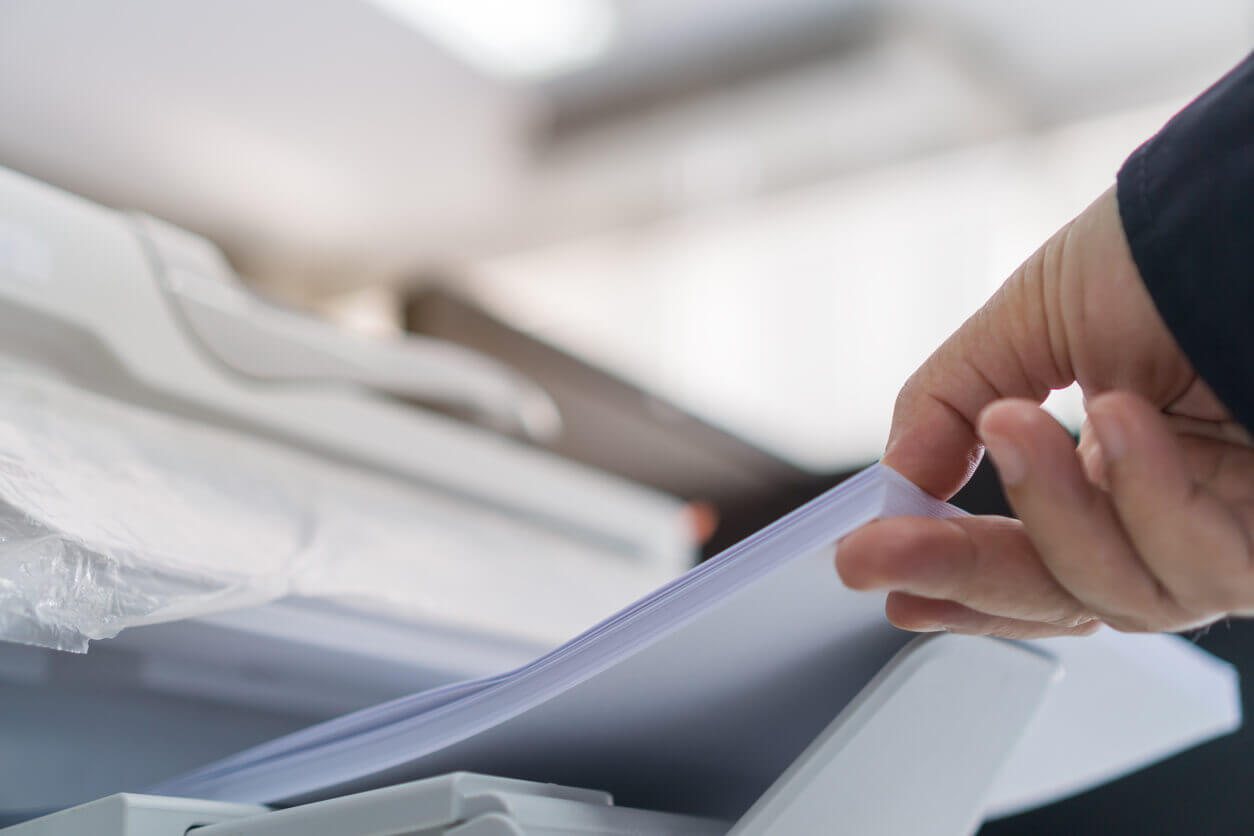
What Is a Copier?
A standalone copier's primary function is to copy documents onto paper and in volume. It has a flat piece of glass or takes pieces of paper individually through feeders, records an image of the document, and prints duplicates of the document. Copiers output different sizes of paper, depending on the make and model. Likewise, some create colour prints, while others deal only in black-and-white.
What Is a Scanner?
Scanners work much like copiers, taking images of documents that you place on a piece of glass or insert into a reader space. Scanners create digital versions of the images and store them on your computer. You control the input settings and select the resolution for the scans and can use the digital files for a variety of things, from viewing on your computer to emailing to coworkers.
What is a Multifunction Printer?
An MFP is a multifunction printer/peripheral/product, all-in-one or multifunction device (MFD) which incorporates multiple functions into one office machine. This device decreased its overall space that it took up on the floor and can be accessed by the entire office if needed.
Typical MFPs today can copy, scan, print, fax, and email documents. Additional add-on software can allow them to do even more to manage the document workflow and secure documents so that an organization can increase efficiency, control access, or meet industry compliance guidelines.
Different Results of Scanning and Copying
The beginning steps of scanning and copying are identical: you place a document or image in the machine, push a button, and the machine acquires a digital copy of the image. The results, however, are quite different. If the machine is a copier, it simply prints the digital image onto one or more blank sheets of paper. If the machine is a scanner, it stores a digital copy of the image on a memory card or USB device, or it transmits the image to a computer.
Different Hardware
The three most popular types of machines for copying are a dedicated copier, an all-in-one (also called multifunctional) printer, and a fax machine that is able to copy images. Scanning, on the other hand, usually requires a computer or a memory device in addition to the scanner. A scanner is most effective when partnered with a computer to allow images to be edited, emailed, printed, and saved to disk. A computer is not required if the scanner saves to a memory card or USB device. Some scanners also scan to email or transmit scanned images wirelessly to portable devices. All-in-one printers add the option of scanning documents and then fax them.
Different User Skills Required
Copying documents is generally a simpler process than scanning. Most copy machines require users to push a single button to instigate black-and-white copying and a second button for colour copies. Additional buttons dictating such options as print quality and a number of copies are usually not difficult to master. Users will also need to know how to load paper and perhaps clear paper jams. In addition to those skills, scanner users will also need a basic knowledge of computers in order to manage the scanning, editing, printing, storing, and transmitting of scanned images.
Choose the Best Machine for Your Applications
Business owners who are thinking about buying a scanner or copier should begin with the end goal in mind. If the paper is your medium of choice for document transmission and record-keeping, a copier will likely suffice. If you value paperless systems, use a scanner. Scanners generally give you more options since once the digital image is on your computer, you can always edit, email, or print it. You can also easily store backup digital copies of your scanned documents in remote locations. If you are uncertain which machine will suit you best or if you want the capability to both copy and scan, consider purchasing an all-in-one printer since that will give you all the options of copying, scanning, printing, and faxing. (Note that not all all-in-one devices include the ability to fax.)
So what's the difference?
You walk to the office's MFP and pop a document in the machine, push a button, and the machine creates a digital copy of that image/paper. What happens next is why they are different. If you're scanning, you might get a prompt on the machine's display to let it know what to do next; send to your email or a folder on the network. Maybe you are using your MFP's auto document feeder to scan in a large number of pages to send to your advanced capture software for processing and sorting before it moves on to archival. There are a lot of options and destinations a digital image could head towards, but I think you get the gist. However, if you were making a copy, that digital copy of that image/paper your copier just made is stored long enough to create a duplicate print of the original.
While scanners and copiers operate in much the same manner, their output is different. A copier transfers documents directly onto the paper. It can copy large volumes at once without having to go through a computer, whereas a scanner creates digital versions of the documents that live on your computer. Instead of producing hard output, scanners only convert the document to a digital format; they have no output trays, ink systems or printing capabilities. Some multifunction printers have scanners built-in, in which case the scanner doubles as a copier as part of a multi-purpose machine.

Advantages and Disadvantages
Some advantages and disadvantages can greatly affect your bottom line, so understanding the difference might save you money when you go shopping for that new device for your office. They might look the same on the outside. Still, copiers are typically a much simpler device for your employees to operate without the need for all those extra buttons and functions you'll find on a multifunction device. They're designed to create copies, so they do it with great efficiency, but having limited functionality might not be the best bang for your buck when you're thinking about the needs of your business and the available real estate in your office for devices such as this. Scanners, on the other hand, are incredibly useful for creating high-resolution digital images from text or photos which you can send to any destination. If you're only in need of a scanner and not an MFP or printer, they can be a bit smaller than the office copier (depending on the device) too. Though it's not uncommon to see a great scanner paired with printing functionality so if you wanted to copy a page or two, you could essentially accomplish the same task with this pair as with a simple copier. Plus, you get all the benefits of the additional capabilities that a scanner can offer mentioned earlier. Today's manufacturers have a pretty large variety of machines to browse through, but feel free to reach out to us if you need some help.
Scanners are useful for creating high-resolution digital images from text or photos. You can then send the digital copies via email or share them over your network with other people. Scanners usually operate page-by-page, which makes them slower than copiers, which handle multiple pages in quick succession. Additionally, copiers create multiple copies of your scanned documents, so reproducing large documents is quick and fairly simple. High-end copiers may also collate and staple sets of documents, which isn't possible with scanners.
Copying will produce a paper duplicate. Scanning will create a digital copy. You enter an email address, and the machine will send a pdf copy of your scan to this email address.
Copier vs. Multifunction Printer
It's important to realize that a networked copier that performs several functions is different than a standalone copier. A standalone copier is a machine that you must walk up to in order to use; you can't send a document to be printed from a computer, in other words. Standalone copiers are a good option for organizations that make a large volume of copies every day and are often used in law firms or accounting firms.
Comparing Function
A standalone copier's function is quite self-explanatory: it copies documents. Copiers that are networked and perform several functions often print, scan, copy, and fax.
A multifunction printer, on the other hand, is designed with multitasking in mind. MFPs generally print, scan, copy, and fax, as well as a copy to file (such as creating a PDF from a scanned document).
Comparing Features
This is where copiers and multifunction printers become more different. Copiers and MFPs have different features that lend themselves to a different use. Copiers are well-suited to heavy use and document production. Copier-based machines are often designed to do heavy-duty work with finishing features such as binding and sorting.
Multifunction printers function well for everyday office use. They can handle the brunt of regular scanning, copying, faxing, and printing, and are generally a good all-around machine for the office to share.
Photocopiers are standard pieces of office equipment and have been since the 1970s. As technology has developed, the majority of photocopiers in offices today are 'multifunction' devices. It can be hard to distinguish the difference between a photocopier and a scanner as they appear to operate in similar ways, yet the method of output is vastly different.
The beginning processes of photocopying and scanning are identical. You place a document on the platen - the flat glass surface on the top of the device, or in the document feeder (which allows multiple sheets to be copied or scanned at once). You then push a button, and the machine acquires a digital image of the document.
The next stages of the process are quite different, however. If the machine is a photocopier, it simply prints the digital image onto one or more blank sheets of paper. If the machine is a scanner, it stores a digital copy of the image and transmits it to a computer (via email or network), or stores it on a USB or memory card.
Copying documents is a simpler process than scanning. Most photocopiers require users to press a button to start the photocopying process. Additional buttons are available to change the print quality or increase the number of copies. In contrast, scanning requires users to have a basic knowledge of computers to manage the transmitting, storage and editing of scans. When you press the button for scanning, you may be faced with a pop-up message, asking you what to do next - scan to folder or email.
Scanners are the tool for business owners that want to go 'paperless', yet if the paper is your medium of choice for document transmission and recording, then a copier will suffice. However, any devices combine the two functions today. Multifunction devices combine a printer, copier and scanner into one device, giving you all the options, as well as the option of fax.