Frequently Asked Questions about Managed IT Services
What does a Managed Service Provider do?
A Managed Service Provider (MSP) is a third-party company that manages and assumes the responsibility of a defined set of IT and technology management services to its customers. It is a strategic method of improving operations that is commonplace among large corporations as well as small and medium-sized businesses, non-profit organizations, and governments. As an MSP, the our Team can act as the client's IT Department or can augment the IT staff that is already in place.
What kind of companies are the right candidates for managed services?
Businesses of all sizes and in all industries use Managed Services for a variety of different reasons. Small to medium size companies use MSPs to provide full IT services so they can focus on their core business and maintain operational cost control. Larger companies may use an MPS to augment the in house IT staff, having the MSP handle the more day to day tasks freeing up resources to complete more strategic projects. Companies that need 24x7x365 monitoring and alert will engage an MSP to assist with that coverage.
Why use managed IT services?
Simply put: most organizations use managed IT services because modern cybersecurity is a pain in the neck. Securing your networks and devices takes constant attention to the little details daily. Cybersecurity has high stakes too: even one single missed point has the potential to let malicious hackers into your systems. Even if you have an in-house IT team to handle your business technology, they might not have the time to focus on security day in and day out painstakingly. Most in-house teams are too busy putting out fires to keep up with comprehensive cybersecurity.
How to choose a managed IT provider?
We're not going to lie: it takes time, and hard work to choose a managed IT services provider - but there are ways you can speed up the process. Start by identifying which IT services you need (such as business continuity, software licensing, or mobile device management), compile a shortlist of MSPs that provide those services, and then start making calls and taking notes.
How are managed IT services vs break/fix different?
When comparing managed IT services vs. break/fix, the word you want to keep in mind is "proactive." Break/fix companies provide traditional IT services: you break your technology, they come and fix it for you. But with the rise of cybercrime these days, malicious hackers make their money by breaking your tech - and it's not always possible to fix what they destroy. Managed IT services proactively prevent ~99% of breakage and cyberattacks by keeping your systems up to date and secure around the clock. Of course, the best MSPs will also roll up their sleeves and get to work fixing your systems when you need them to, which means that managed IT services providers are often breaking/fix providers too.
Signs that you might not be the right candidate for Managed Services?
-
- You are a do-it-yourself type and only want help when you cannot figure it out yourself.
-
- Why pay someone else if you can figure it out yourself?
-
- Your IT plan is to keep the network running until the wheels fall off. Then we will deal with it.
-
- You do not measure the performance of your business and employees.
-
- You are content creating "work-arounds" or applying "Band-Aids" to fix problems.
-
- You do not care how your employees use business resources during business hours.
-
- You think "those IT problems" are not too bad, we can work harder.
-
- You believe a PC should last more than 6+ years.
-
- You enjoy spending free time learning how to fix computers.
-
- You do not care if employee efficiency or morale can be improved.
-
- You depend on "non-professionals" to help you out with IT.
-
- You maintain that business productivity and performance are secondary to IT costs.

What sized companies benefit from Managed Services?
-
- For managed IT services to be of value to your company, you should have at least ten workstations/end users and at least one server.
-
- The maximum size depends on your company's business model, number of locations, strategic initiatives, growth plans, etc.
-
- For companies under 200 end-users, an MSP can be the entire IT department (CIO, CTO, help desk and the like) or act as a supplement to in-house IT staff.
-
- For companies with more than 200 end users, we usually see businesses hire an in-house technology technician, but still keep the IT Planning, Network Monitoring, and Windows Patch Management outsourced.
-
- Managed Service Providers (MSPs) don't get sick, take vacations, or require benefits. MSPs also generally cost less than a full-time employee.
What if our network is working fine?
-
- Most networks that we encounter are very far from healthy, although the client often doesn't realize it.
-
- There is a lot that can be done, from installing patches to verifying and improving security to replacing outdated hardware that will improve the average network.
-
- You have to have the right technical skills, the suitable network management systems and be prepared to spend the time on proactively stabilizing the network.
How are Managed IT Services usually priced?
It can vary from company to company, but typically services are priced by the hour, by the service, by the number of users serviced, by the number of devices serviced, or some combination of all of the above. Most companies will put together an annual service contract with you that bills you on a monthly basis.
What are some examples of Managed IT?
The list of potential managed IT services can be long. Among the specific benefits offered is overall network administration, maintaining the operational performance of your existing network infrastructure, patch management, live monitoring of network and equipment events, system performance audits, performance reporting, and so on.
Who Need Managed IT Services, SMBs or Large Enterprises?
Managed Services applies to all businesses looking for IT support. From startups to multinational companies, the Managed IT Services have become the need of the hour for almost every enterprise. In the wake of growing cloud adoption, the IT MSPs are finding relevance among SMBs who often refrain from spending on complex assets and critical storage maintenance. Moreover, staying updated to the changing technology trends and security updates is usually a severe challenge that most companies face. MSPs take care of this. So, MSPs work for every organization, irrespective of their size.
What Is The Difference Between Managed Services and Outsourcing?
Managed services and outsourcing share commonalities but are different in offering and the approach. Experts in both areas provide you with the needed technology and IT infrastructure support. While a consultant service ends with the implementation of a specific requirement, an MSP helps your company's IT for a long-term improving your organization's overall IT posture. While an IT consultant lays down the path for effective utilization of IT, an MSP proactively manages and operates the client's IT infrastructure and end-user systems. While IT Consulting has more to do with advice, managed services deal with the implementation required to run a specific application or a service.
How Much Do Managed IT Services Cost?
There is no standardized pricing as such for managed IT services. That purely differs with the service offered and the duration of the service. Pricing in IT MSPs usually involves per user and per-device pricing. Sometimes, services begin with low pricing and later on involves high variable costs. Mid-range services are often considered the best value for most businesses. And, high-end services involve higher fees and are more suitable for particular circumstances.

What are managed services, and how does this benefit me (the client)?
'Managed Services' is a general term that has not been truly defined yet. However, the way in which automated tools, agents, and software help manage systems is becoming more and more impressive every day. We fully utilizes 'managed services' to ease network management, foresee issues before they turn into problems, and help keep client fees stay as low as possible.
Is it risky to store essential data with a third-party provider?
It is not inherently risky to store data with a third party provider for two reasons- the data is encrypted, and the provider is not motivated to damage its reputation by repurposing the data of its customers. As long as the provider stores the information on its own servers, it is safe to use for data storage.
What are the advantages of outsourcing?
There are several advantages of outsourcing, particularly:
-
- It is more cost-effective than the in-house model.
-
- The provider possesses a high level of expertise.
-
- It is easy to change network options.
Maintaining a system in-house can involve the following costs-hardware and software purchase, system maintenance, and staffing experts. Outsourcing allows a business to substitute these costs with an affordable monthly fee.
Are there certain solutions a provider should offer?
There is no certain set of solutions distinguishing good providers from mediocre ones, but a business is wise to choose a provider that offers solutions it may need in the future, in addition to the ones it needs today.
For example, many businesses turn to a provider for a common service such as issue tracking, but later require consultative advice on implementing new hardware, or need assistance implementing a network for mobile communication devices. A provider whose solutions meet a business' present needs, and anticipate its future ones, is the ideal choice.
What if we already have an internal IT department?
Of course. We have worked with numerous internal IT departments on a project-bases or in managing day-to-day operations. We work well with others, we promise.
Is Ransomware a real threat?
Yes, Ransomware is also malicious in nature because it is designed to encrypt files on a hard drive, essentially locking the user out, then demands a ransom to unlock the files. Keep in mind, and ransomware is also considered malware.
What type of attack is ransomware?
Ransomware is a type of malicious software, or malware, designed to deny access to a computer system or data until a ransom is paid. Ransomware typically spreads through phishing emails or by unknowingly visiting an infected website. Ransomware can be devastating to an individual or an organization.
Why do I need Managed IT Services?
Every business of every size in every industry must take a proactive approach to IT management in order to
increase productivity, reduce downtime, improve cybersecurity, and achieve better cost predictability.
What are the benefits of Managed Services?
One of the biggest benefits of managed IT services is the cost savings that businesses experience by making business IT support costs more predictable and manageable. A managed service approach will also provide businesses with comprehensive security, customized backup and recovery solutions, and state-of-the-art cloud storage and hosting.
What industries does We serve?
Our serves most industries, as business technology is common across industry verticals. We also have specialized knowledge in the needs of industries that have special compliance requirements.
What differentiates? Why Should I Choose You?
Committed partner with a strong focus on service. We pride ourselves on our ability to understand your business and your customers so that we can customize our service to you and ensure that you are able to provide that same commitment to your customers. We are dedicated to providing predictability of service, cost certainty, and responsiveness. Our organizational maturity, extensive senior talent, expertise, and effective systems will help you achieve your business goals.
Why Is Data Backup Important?
If you value the corporate data files on your computer or network servers then it is definitely worth protecting. You never know if your system is going to be damaged by equipment failure, man-made or natural disasters. Your type of industry can dictate the level of importance for your record-keeping and the retention rate for your files. A crucial data backup of your valuable customer base is an essential part of rebuilding after any disaster, sometimes the determining factor if you reopen or not. Also, your computer system could suffer a non-recoverable equipment failure or be attacked by malware, destined to destroy all your data files and potentially spread a virus through your corporate networked system. The cost to try to recover or rebuild these files is enormously expensive, labour-intensive and not always successful. Why incur this level of expense and suffer the frustration when this can be prevented?
Don't get caught off guard. Talk to one of our IT experts about your company's existing data backup plan. Compare what you are doing to what we has to offer. Enjoy the peace of mind in knowing whatever happens, and your corporate data is secure.
When to backup data?
Initially, we recommend that you do an overall backup of each computer and/or server. We then have you switch to increment backups that include all the newest files, folders and program data your system has acquired since the last backup. Our approach is designed for you to choose your comfort zone. Would you feel better doing an increment backup every 15 minutes during the business day or just at the close of business? The decision is yours, so choose your time frame and know you can always adjust your backup schedule depending on specific times of the year when you might have a greater volume of workload.
We strongly recommend that you test your backups regularly. Our technician will show you how to download a file from your backup so you can compare it to its original version and make sure it is staying current with each increment backup. We also suggest that you periodically look at your list of data files scheduled for backup to make sure your newest additions of files and folders are being included in your scheduled backup.
There is nothing worse then loosing all your important data when you could have backed it up.
How Are Managed IT Services Different Than A Standard IT Contract?
The most significant difference between Managed Print Services and Standard IT services contract is Reactive vs Proactive. In Standard IT services contract, when your systems are down, you call, and the IT person comes out and fixes it. That means your company is out of commission until the tech gets there, diagnoses the problem and fixes it. It also puts you in the precarious position of hoping your backup was successful, hoping that data hasn't been corrupted by Viruses and Spyware and a litany of other "What If's". Another big issue is there really is no incentive to keep your systems running efficiently and securely. In a Standard IT service contract, the IT person only gets paid when your system goes down. In a Managed Services contract, the IT Partner is incentivized to keep your systems running because they get paid a flat rate. It actually costs them more money to send a tech out, so as opposed to a standard IT person, the Managed Services Partner will do proactive maintenance and monitoring so they can predict problems ahead of them affecting your business. Managed Services is usually on a per computer basis; however, we has a plan that covers your office needs.
Why should I choose Our Managed Services over another provider?
Our commitment to the highest quality service and support is backed by our philosophy of mutual respect and building relationships. We focus on your business drivers and develop technical capabilities exceeding your expectations. Our managed and hosted services take you off the expensive installation and upgrade treadmill by continually providing the latest proven technologies - fully managed, redundant, secure, and affordable.
How are we different?
What we do and how we do it is different from the norm. As your managed services/outsourced IT partner we provide a bespoke package designed uniquely to your requirements, and our approach and terms & conditions are so client-centric and different from the traditional model that it can be challenging to make a like-for-like comparison with our peers.
To make it easier, we present a comparison highlighting and explaining the key differences as reported to us by our clients as being the most important to them, and why it makes us unique.
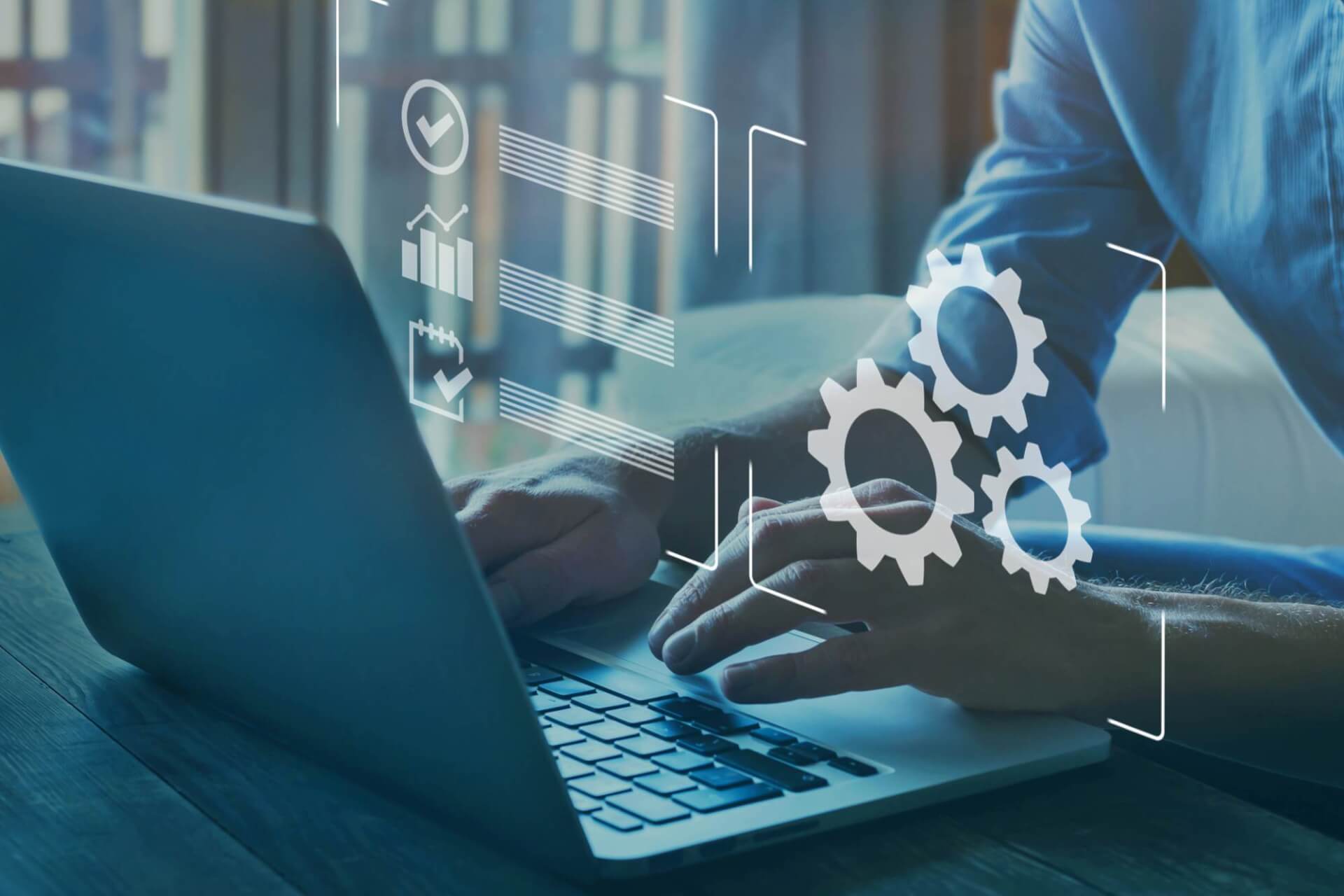
Will I maintain full control over my business by using your service?
Yes, absolutely.
We understand that you are likely to have some reservations about outsourcing your IT. Perhaps you're concerned about the loss of directorship, the privacy of confidential information, or spiralling costs.
Rest assured that with us you won't surrender any control. On the contrary, you'll gain additional flexibility by relieving time-consuming responsibilities to us.
Will you ensure my work is backed up?
Yes - that goes without saying.
We regularly backup essential data to a separate location. In the worst-case scenario, this backup might be required to restore your system if your data is deleted or modified accidentally, or without authorisation.
However, we aim to anticipate potential faults and act before they become a source of confrontation or crisis. Regular maintenance, system updates, and enhanced security features carried out by us all help to eliminate data loss.
How will you keep my company's data safe and protected?
We'll assess the impact cybercrimes could have on your organisation, and take every possible measure to prevent anyone falling victim to them.
Our aims to tighten up the security at SME's so that no single vulnerability will become the cause of the disruption. We achieve this through:
-
- Educating clients (and their staff)
-
- System account management
-
- System updates
-
- Data backups
-
- Staying up to date with known vulnerabilities
-
- Recommending new software and hardware that reduces security breaches.
Companies of all sizes depend on the smooth running of their IT systems and the information contained on them. That's precisely why we devote so many resources to (substantially) minimising risks.
How would Your Services benefit my business?
Our Managed Services are tried and tested. We:
-
- Understand your IT needs in context of your entire business
-
- provide open, candid advice, where your business IT issues are our first concern
-
- are detailed, thorough and obsessive about ensuring nothing is missed
-
- provide consistent customer service and are always at hand to support and improve your business where necessary
-
- ensure results, installing IT solutions that deliver greater IT control and efficiency
-
- are committed and professional and prefer to be the best at what we do
How to choose the right Managed IT Service provider?
-
- Understanding of both business & IT lifecycle
-
- It is important that your IT managed service provider understands that technology is supposed to solve business problems. They should be able to help you align your IT support function with your overall business strategy and act as a propeller in your growth. But this can only happen if you have outsourced your IT function one service provider.
-
- Many businesses often fell in a trap of appointing multiple managed services providers to meet various needs which are not recommended, as this approach can be costly, complex, and can slow down your processes. A better approach is to outsource your IT needs to one supplier who can take care of your IT function from concept to completion.
-
- Industry experience
-
- Finding a supplier that can consistently deliver on time is extremely important. Look for experienced suppliers who have been in the business for a long time and have a strong track record of delivering results.
-
- Technical expertise
-
- You can use different operational performance metrics to measure your supplier's technical expertise. Metrics such as on-time delivery, quality, lead times, SLA hit rates and average response times will give you a fair idea of their competency.
-
- If you already know where your company is on the managed service needs spectrum, you'll be able to assess better if the prospective MSP is a good fit.
-
- Customer references
-
- The key is to identify that your prospective supplier has positive reviews in the areas you need them. Customer testimonials and endorsements from happy customers who have worked with the supplier are essential, and you should always ask for references when choosing a supplier before outsourcing your IT function. While any supplier can list the reasons why they are a qualified partner, only the quality ones will have excellent customer references to share.
-
- You should look for customer testimonials or case studies and shouldn't be afraid to ask the prospective supplier for a shortlist of past clients to call on. This research ahead of time can lead to a more successful partnership in the long term.
-
- Local presence
-
- Location is one of the most important factor when shortlisting your IT services provider. Another factor that may weigh your search in finding the right MSP is their typical on-site response time. If an installation or implementation requires on-site technical assistance, you'll want to know the answers for all of these situations.