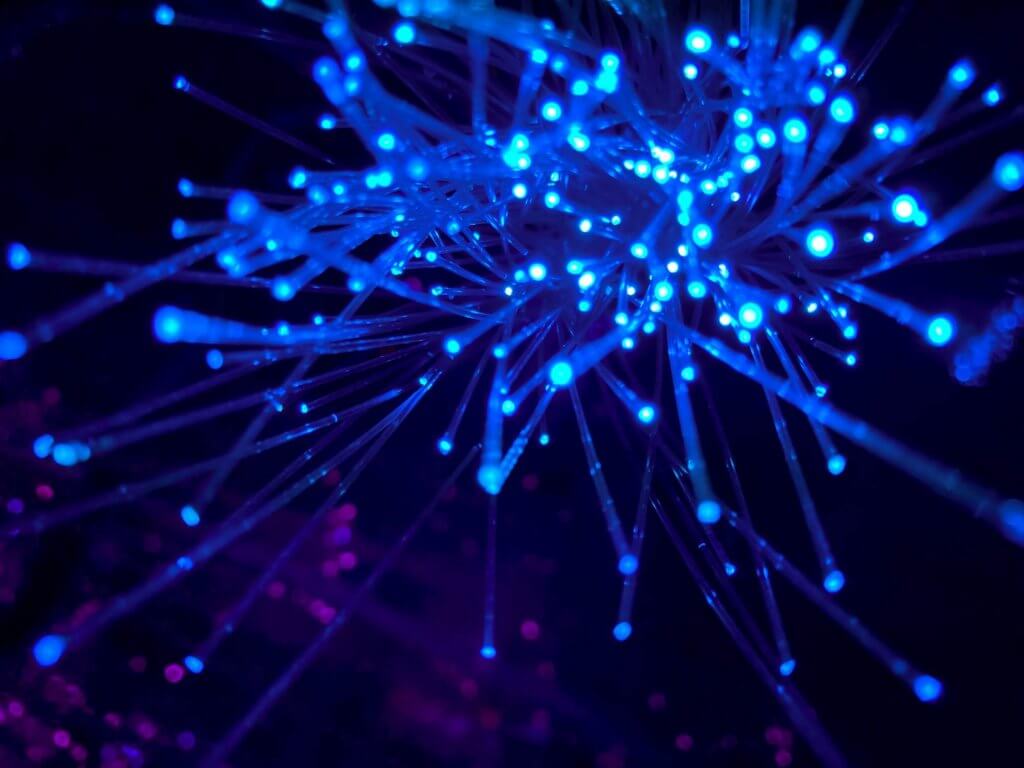
With Business Cloud Storage now so tightly integrated into desktop and mobile operating systems, we're all syncing more data to and from the cloud than ever before: our photos, videos, documents, passwords, music, and more.
There are plenty of benefits to having access to all of your data anywhere and from any device, of course, but it does open the door to someone else getting at your files from a different device too. Here's how to keep that from happening.
Use Strong Passwords and Two-Factor Authentication
All the standard security tips apply to your cloud accounts as well: Choose long and unique passwords that are difficult to guess, and use a password manager. Keep your passwords secret and safe, and be wary of any attempts to get you to part with them (in an unexpected email, for example).
You should also switch on two-factor authentication (2FA) if it's available (most popular cloud storage services now support it). Enabling 2FA means unwelcome visitors won't be able to get at your cloud storage files even if they know your username and password-another code from your phone will be required as well.
Only you should know your passwords. It is confidentiality that makes for a strong password. Creating a password and then writing it down on a Post-it note isn't wise. Anyone can come across that note and use it to access your data. If you have a hard time remembering passwords, consider using password managers.

Audit Your File and Folder Shares
Cloud storage services are fantastic for sharing files with other people-from family members to work colleagues-but it can leave your data open to unauthorised access if someone else finds those links or manages to access the account of a person you've shared files with. Be careful who you share files and folders with, and add passwords and expiry dates to your shares if these features are available.
It's also a good idea to run a regular audit of all the currently active shares on your account-in the Dropbox web interface, for example, click the Shared button on the left. For those shares that do need to stay active, use whatever options you have inside your cloud storage accounts to make these shares read-only unless the other parties need to edit files (Google Drive is one service where you can do this).
Clear Out Your 'Deleted' Files
Many cloud storage services run a recycling bin of sorts, keeping deleted files around for a few days or weeks just if you want them back. This is often very helpful and can be an advantage if someone tries to wipe your account. That said, you might want to make sure specific sensitive files are wholly obliterated and no longer able to be recovered.
If you're deleting something that you don't want to get back and that you don't want anyone else to find either-especially if the file or folder is shared-dig into whatever undelete options the service has and make sure the files are really, truly gone. In the case of iCloud on the web, for example, click the Recently Deleted link to view and permanently wipe deleted files.
Check Your Connected Apps and Accounts
Even if hackers aren't able to get into your accounts through the front door, they might try and gain access through a side window-in other words, through another version that's connected to your cloud storage. While it can be convenient to have connections to your calendar or email apps set up, it also makes your account more vulnerable.
At the very least, make sure you're regularly checking which third-party applications have access to your cloud storage, and remove any that you're not actively using (you can always add them again if you need to). For example, if you're in the Dropbox web interface, click your avatar (top right), then Settings and Connected to see connected apps.
Turn on Account Alerts
Most cloud storage services will be able to send you alerts about significant account events, such as new sign-ins, and it's essential to make sure these are switched on. You might also be able to subscribe to alerts about activity inside your accounts, such as new shares that have been created or files and folders that have been removed.
At the very least, you should be able to check in on what's been happening recently in your cloud accounts, and it's worth doing this regularly. In the case of Google Drive on the web, click My Drive, then the Info button (top right), then Activity to see recent changes in your account.
Deactivate Old Devices That Still Have Access
Most cloud storage services let you sync files from multiple devices, so if you upgrade your phone or switch jobs and use a new laptop, it's vital that you properly disconnect and deactivate the old ones-just in case whoever inherits those old devices somehow has access to your old data.
This usually just means signing out of the relevant app before uninstalling it entirely, but you should also sign out inside the browser that you've been using as well (see below). You can also do this remotely inside most accounts: In the case of OneDrive, go to your Microsoft account online and click All devices to view and remove devices associated with your account.
Enable Account Recovery Options
Your cloud storage account is only as secure as the weakest link attached to it, which means you need to keep the account recovery options as well protected as your login credentials. Is the password reset email sent to an email address that you have full access to, for example?
What this looks like depends on the account, but the recovery options are usually in the account or security settings. Make sure they're up to date. If you have security questions associated with account access, these should be ones that can't quickly be figured out by someone you live with or work with (or who is following your social media accounts).
Sign Out When You're Not Using Your Accounts
For the sake of convenience, you'll probably want to stay signed in to your cloud storage accounts while you're using them. When you're done, it's essential that you sign out to stop anyone else from gaining access to your files-especially if you're on a computer that's shared with other people (such as the rest of your household).
The option to sign out should be pretty prominently displayed (cloud storage providers don't want you getting hacked either): In the case of iCloud on the web, click on your name up in the top right-hand corner of the browser tab and pick Sign out.
Protect Your Devices, Too
Physical security is important too. Keep the phones, laptops, and other devices where you use your cloud storage accounts guarded against unauthorised access. Otherwise, someone could get straight into one of your accounts if they get physical access to your phone or laptop. You don't want to have a phone or laptop lost or stolen, only to discover that whoever ends up with it also ends up with all of your personal information.
Some cloud storage apps will let you add extra protection inside the app itself as an additional PIN or face unlock. For example, Dropbox for Android and iOS both offer this, so look out for a similar feature in the apps you use. In Dropbox, find the settings menu inside the app and then choose Configure passcode (Android) or Change passcode (iOS).
Still a relative innovation, cloud storage has attracted a lot of scrutiny in recent months. Before entrusting sensitive data to third-party storage facilities, consumers want to know that their information will be stored safely and reliably. And is it? The simple answer is yes. Despite scare tactics devised by hackers to undermine consumer perception of the cloud, cloud storage remains one of the safest ways to store your data today. Let's take a look at why.
If the Cloud is Secure, How was Apple's iCloud Hacked?
After the well-publicized attack on Apple's iCloud, polls showed an immediate drop in the popularity of cloud storage. Users reported feeling more vulnerable and began questioning the security of their data. But what happened? The headlines said that the cloud had been hacked, that nude pictures had been stolen from the private accounts of 26 celebrities. While the photos were indeed stolen from the victims' accounts, the critical distinction that the popular media never made was that the cloud wasn't hacked. The breach resulted from vulnerabilities in Apple's password security system, enabling persistent hackers to guess the passwords and security questions of select users. The cloud itself was never actually breached.
How is the Cloud Protected?
To keep data secure, the front line of defence for any cloud system is encryption. Encryption methods utilise complex algorithms to conceal cloud-protected information. To decipher encrypted files, would-be hackers would need the encryption key. Although encrypted information is not 100% uncrackable, decryption requires a considerable amount of computer processing power, forensic software, and a lot of time.
Can it be done? Yes, the only way to keep your data safe for sure is to lock it up in a safe beneath the ground. That being said, your cloud-stored data is generally safer than your locally stored data. Cloud services utilise more complex security methods than the average computer owner can devise, giving your cloud-stored data an added level of protection.
What Can I Do to Help Keep My Cloud Data Safe?
Keeping your data secure is your responsibility, as well as your cloud provider's responsibility. As hackers demonstrated through the celebrity iCloud breach, poor password security can give cybercriminals an all-access pass to your private data.
To keep your password safe, avoid using the same password over multiple platforms, add letters, numbers, and symbols to your password, and do not utilise a password that is in any way related to your personal life. Any hacker worth his salt will know your address, your husband's name, the type of car you drive, and your favourite restaurant.
Data security is a significant concern, and although options are currently limited, they exist. The most secure is likely military-grade encryption from providers like Creedon or encrypted Cloud. This allows users to encrypt and store data with their specifications and securely share files with other parties that can view files with a key management system.
However, the most significant cause of concern for Cloud storage isn't hacked data; it's lost data. Dropbox recently had a glitch in their sync system that left many subscribers with lost files. There was no possible way to retrieve those who only had their files hosted on Dropbox. In this case, redundancy to another cloud platform would have been a good idea.
Is Cloud Storage Reliable?
Your data might be safe if the system that it is stored on has failed, but that won't do much to mollify you in the event of a system outage. While cloud storage keeps your data secure from fires, floods, hurricanes, and computer meltdowns, it is still vulnerable in the sense that it is in the hands of a third-party system. Fortunately, since there are no geographical limits to cloud storage, you don't have to use your local Joe schmo's cloud services. Before selecting a cloud storage provider, do your research. Top cloud providers can keep your data safe and consistently accessible. If the company you are working with has a history of data loss and security breaches, then it's time to move on to a new provider.
Cloud storage is much more reliable when used in tandem with another storage system, such as Google Drive. As stated earlier, the biggest concern with cloud storage is lost data, not hacked data. But that issue is eliminated if the cloud is used more as a "sharing" platform instead of a "storage" platform.
By taking shared files and storing them into something like Google Drive, you can ensure that you can quickly locate them through the other platform if your data is lost. Services like cloudHQ offer seamless integration via the cloud and Google Apps, Box, and Dropbox, making it impossible to lose your files.
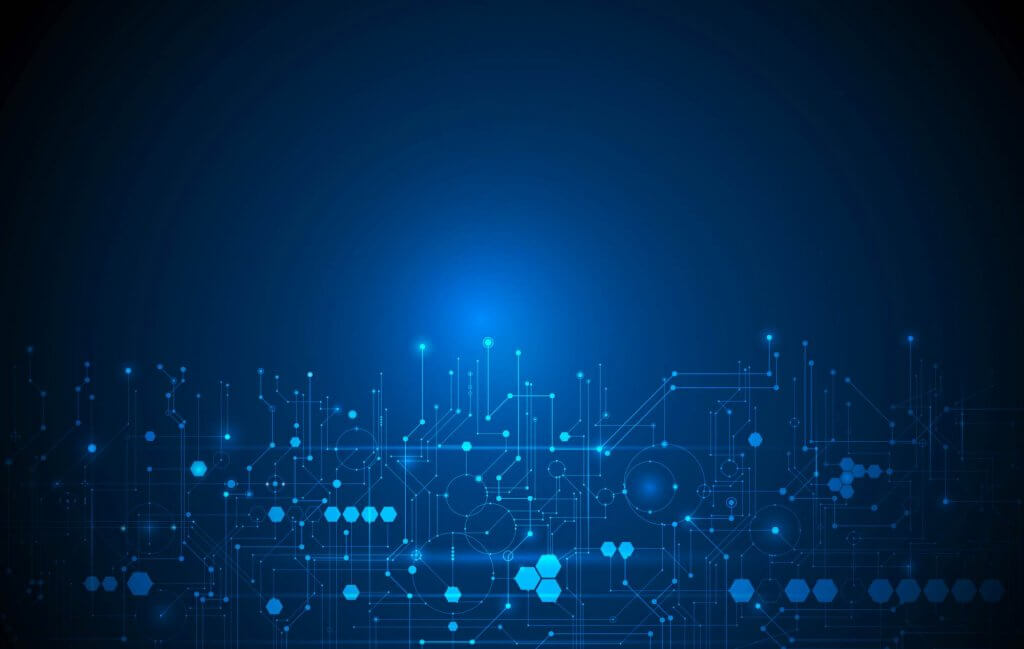 Remember to Log Off
Remember to Log Off
Always log out after you are done working on cloud data. Develop the habit of logging out of all websites, including emails and social media accounts. That way, even if you leave your device unattended (or it gets stolen), your data remains safe. Also, configure your browser to delete all historical data (including passwords) when you close it.
Don't Trust Public Networks.
Never access your cloud data on public devices. You can't be sure what kind of malware has been installed on them or what sorts of viruses lie in wait for you. Whenever possible, avoid accessing sensitive information through a public WiFi connection. If you must do it, do so with utmost care; take precautions and keep your access to confidential data to a minimum.
Go Easy on the Downloads
Don't install software packages unless you are sure what they do, and it has been proven that the companies that make them have stellar reputations. Even then, be careful; software previously thought to be safe has later been found to be otherwise.
Steps to Take in a Business
Looking into ways you can protect your business' data, we have the following.
Internal Policies
Draft and enforce an IT policy that covers data access, usage, and protection that your staff should strictly adhere to. Your business's security is only as strong as the weakest link - a reckless employee.
Let them know about the dangers of ignoring policy, so they understand why they have to follow them in the first place. Organise meetings, tutorials to explain why it is essential for everyone to keep their devices secure. Explain how one slip-up could put their jobs and even the business at risk.
Locked Devices
No one should be granted access to any soft- or hardware without the proper authority. Company devices should be administratively locked so only authorised applications run on them. Only tech support should have complete administrative control over software installation and device maintenance.
Strict Role Assignments
Audit roles regularly in removing privileges and accesses that are no longer required. Account privileges can be delegated to HR, who can authorise new accounts, upgrades/downgrades as an employee moves around the company, and delete accounts when they leave.
Steps to take in the cloud
Finally, let's look at steps you can take directly in the cloud.
Backups
Making sure you have a well-tested backup plan in place guarantees a quick recovery in case of an attack. So, opt for a hosting package that includes regular backups.
Monitor Upgrades
Keeping an eye on your cloud hosting provider's upgrade schedules ensures no exploits exist for hackers to take advantage of. Regular meetings should give you an idea of how often they patch their applications and software.
Protect Your Data
Have the latest versions of the best antivirus, anti-malware, and network security technology in place. Always go for a company that takes its server and network security seriously.
Do a cost-analysis to see if encrypting your data will be worth the latency it might cause due to encryption/decryption times. While you might think this slight delay is insignificant, it isn't. Every second a page takes to load, for example, affects your SEO ranking and UX (user experience).
Also, whenever you need to transfer sensitive data using one of our best VPN picks will thwart eavesdroppers and data hijackers. However, make sure the VPN software itself isn't stealing data from you.
If you have any doubts about your data hosts' security setup, keep your confidential data off their servers. You can instead create a secure data environment locally where you will be able to keep a closer eye on it. This, though, will mean you need to invest in servers and their maintenance.
Take Care with Overseas Servers
Make sure you read the small print about who owns your data - and under what conditions - to avoid costly litigation battles with your cloud storage provider. This is especially true in cases where they store your information on overseas servers. Should a falling out occur between you and your storage providers, it could quickly turn into a legal nightmare as you try to recover your data from them.
Finally, remember that the struggle to keep the bad guys at bay is an ongoing one, with the baddies staying one step ahead of the people trying to stop them. But, with the tips we have seen above, you will ensure that you keep your data safe.