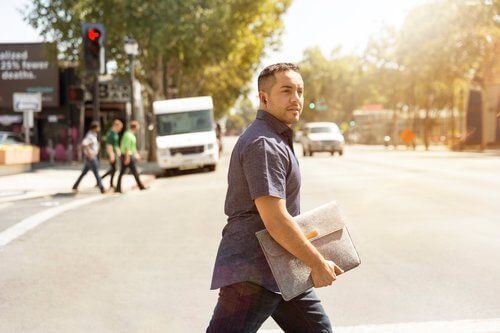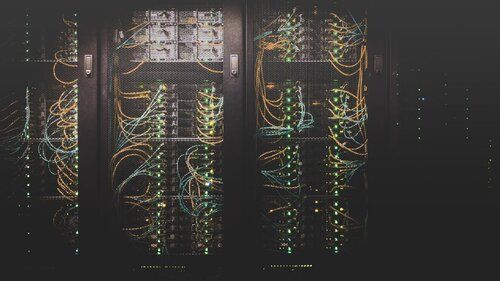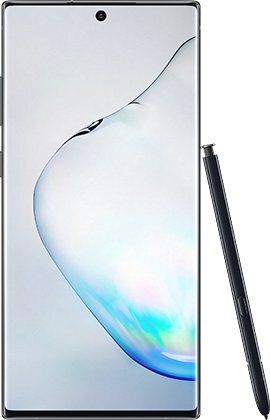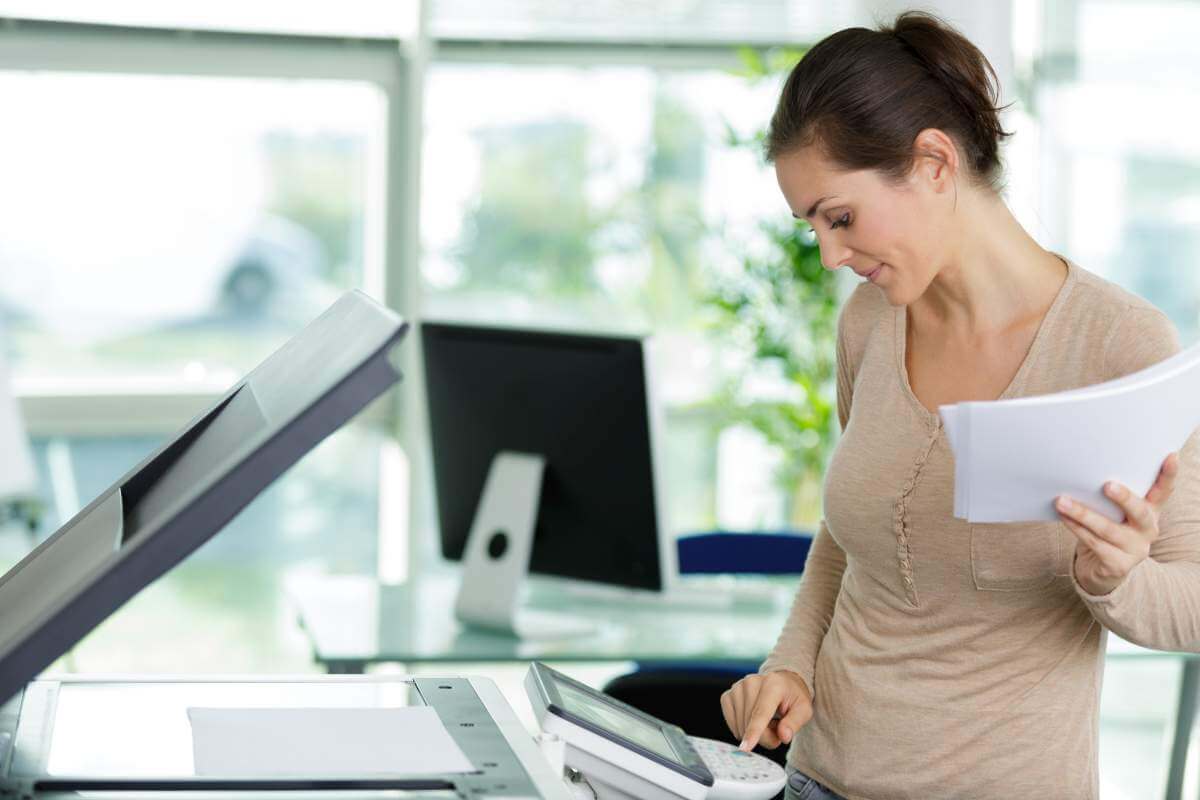Technology You Need To Build A Modern Workplace
The world experienced a business disruption like no other in 2020, in the form of the Covid-19 pandemic. At first, it hardly registered on business owners' radars, but it wasn't long before it radically altered the way we operate.
Nearly overnight, workers lost their 'security blanket' of desks, offices, filing cabinets, desk phones, computers, and servers. On top of this, many were no longer able to send information, or communicate securely.
Although most businesses were caught off guard by having to adapt to this new, modern workplace, those who adapted early remain in business and are reaping the rewards. Those who were slow, or reluctant, to adapt faced greater challenges in maintaining business continuity through the rapid shift to work from home.

What is clear is that waiting out the pandemic isn't going to work, and neither is planning to return to the early 2020 version of 'normal'. We are living through transformative times and going back to a traditional business model is no longer an option.
A modern workplace requires the latest business technology to remain competitive and effective. Today's leaders must understand how technology can change the workplace and what business problems it can solve. With the right set of technologies, businesses can take the crisis as an opportunity to build for the future. If you recognise your company has outdated systems and you have some catching up to do, the technologies below will help you create a modern, efficient, and more profitable workplace.
1. Business Process Automation (BPA)
Automation is a crucial element of any modern day business as it brings about increased efficiency and productivity in the workplace. Automation could take the shape of standard software applications that eliminate time-consuming manual processes, through to leading edge functions like machine learning and artificial intelligence (AI) that uses learning algorithms to produce reliable, repeatable decisions and results.
Automation is set to become even more widespread over the coming years, as technology evolves and becomes more accessible to a wider range of businesses. Key business disciplines that fall under the automation umbrella include workflow automation, Business Process Automation (BPA), and Robotic Process Automation (RPA).
These all cut out routine, monotonous tasks like manual data entry, and free up employees' time so they can focus on more valuable tasks, while also eliminating human error and reducing costs.
2. Device as a Service (DaaS)
Many businesses operate a wide range of computers and mobile devices, which require different hardware and software maintenance and updates. This is an expensive and time-consuming process. Device as a Service (DaaS) is an increasingly popular model that modern businesses are adopting to seamlessly manage all their devices - from purchase through to disposal.
There are many benefits to outsourcing your device management. A key one is being able to match employees with the right device for their needs, without a big upfront investment. Another is having the flexibility to scale up or down as your business needs change, without having your cash tied up in devices.
3. Cloud technology
Cloud computing offers many benefits; it's a lot more than just a file storage tool. It can help your business reduce the time, expense, and stress associated with IT management, so you can allocate time and money to the parts of your business that really need them.
Aside from improving productivity and efficiency, cloud technology also removes the reliance on physical data storage and the limitations that come with it. Storing your data in the cloud allows you to take advantage of the scalability of cloud providers and the dedicated security staff that are protecting your cloud-based data around the clock. In a cloud-based environment, there's less risk of loss or theft, more flexibility and the ability to recover your data quickly in the event of a data loss or cyber-attack.
4. Unified communications
Every successful business owner or manager understands that communication is critical to getting jobs done well and on time. This is particularly true for the new generation of workers, who have grown up with access to the latest digital communications technology and expect this in their workplace.
Traditional communication tools tie workers to their desks and offices. New cloud-based office solutions let employees work wherever and whenever they want, using unified communications across multiple devices. This is increasingly important, as modern employees need and demand flexible and remote working arrangements, while still being able to collaborate with colleagues and maintain a positive workplace culture.
The future of business technology is already here
The pandemic has pushed businesses to a turning point where embracing technology is no longer an option but a necessity. It's safe to say that if you're not adapting your business to the modern way of working, you're not getting the most out of your people. Persevering with older business processes creates inefficiency and makes it difficult to attract and retain top talent and can stall your business growth.
It's ironic that, while many businesses delay upgrading their technology due to budget or time constraints, it's this very technology that holds the answer to their future success. Modern business technology can significantly increase productivity in your business, saving you time and money.
If you'd like to learn more about any of the technologies described above. We can help you understand how to incorporate them into your business to create a more productive and modern workplace.